The line between digital and physical shopping is disappearing in modern retail, and AI try-on integration is leading that transformation. Most online stores still fall short of replicating the in-store experience. The average Shopify conversion rate is only 1.4%, and Shopify’s cart abandonment rate is typically between 60% and 80%. The main reason is simple: shoppers can’t see themselves in the product, so they don’t feel confident enough to click “buy.”
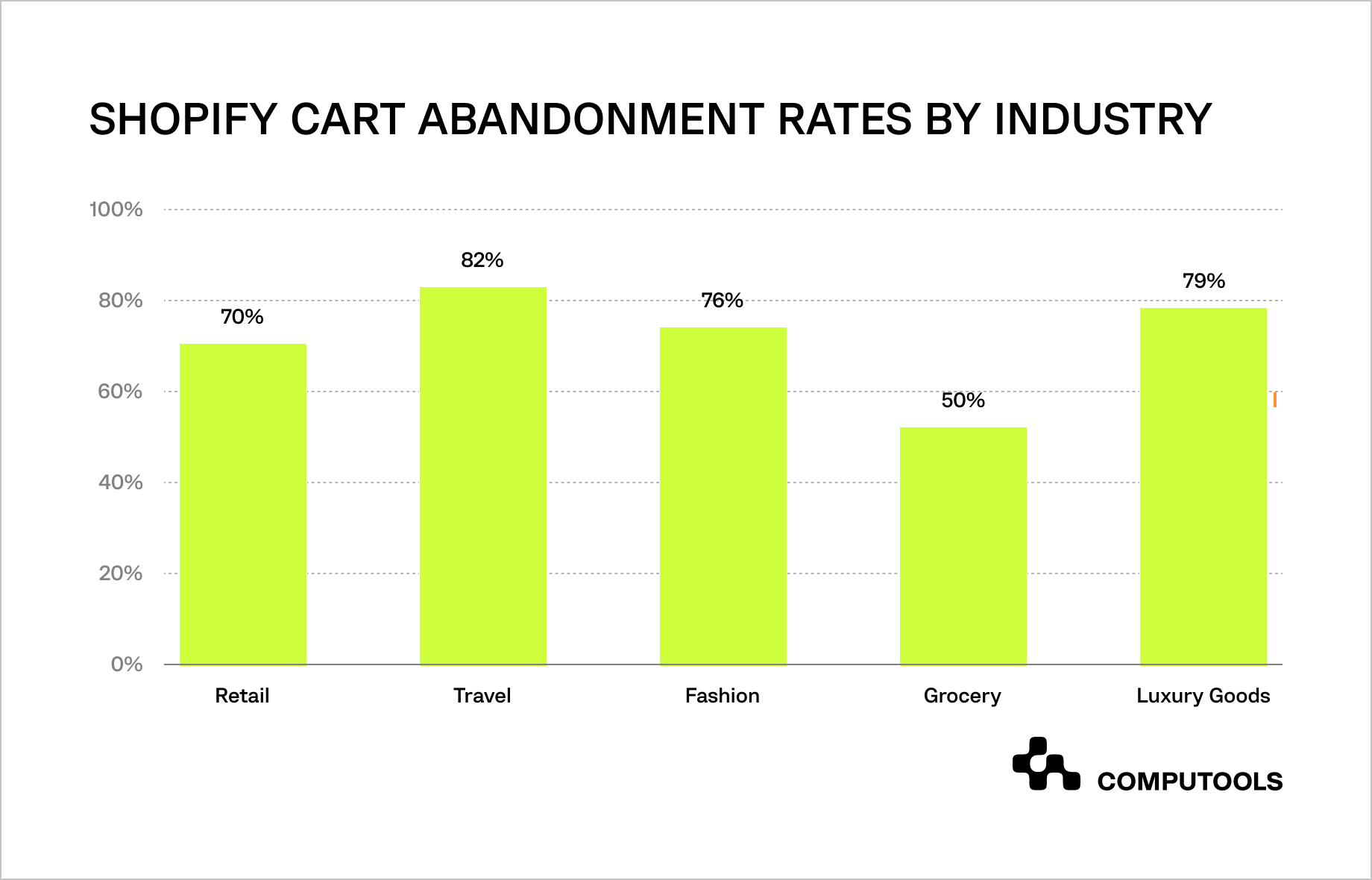
By contrast, products featuring 3D or AR visualization convert up to 94% better, and brands adopting virtual try-on tools report up to 40% sales growth. Moreover, 61% of consumers prefer retailers with AR capabilities.
The global AI in retail market, valued at $9.97 billion in 2023, is projected to exceed $54.9 billion by 2033, growing at a steady 18.6% CAGR. That growth highlights one truth: AI-powered personalization is no longer optional.
This is where Computools steps in. Through its retail software development services, the company helps brands turn ideas into intelligent systems that drive measurable growth.
In fashion software development, Computools builds advanced solutions that let customers virtually “try on” products, while helping retailers cut returns, build trust, and boost profitability.
Shopify and Magento merchants primarily ask not whether they should implement virtual try-ons but how to do it quickly, securely, and with genuine ROI.
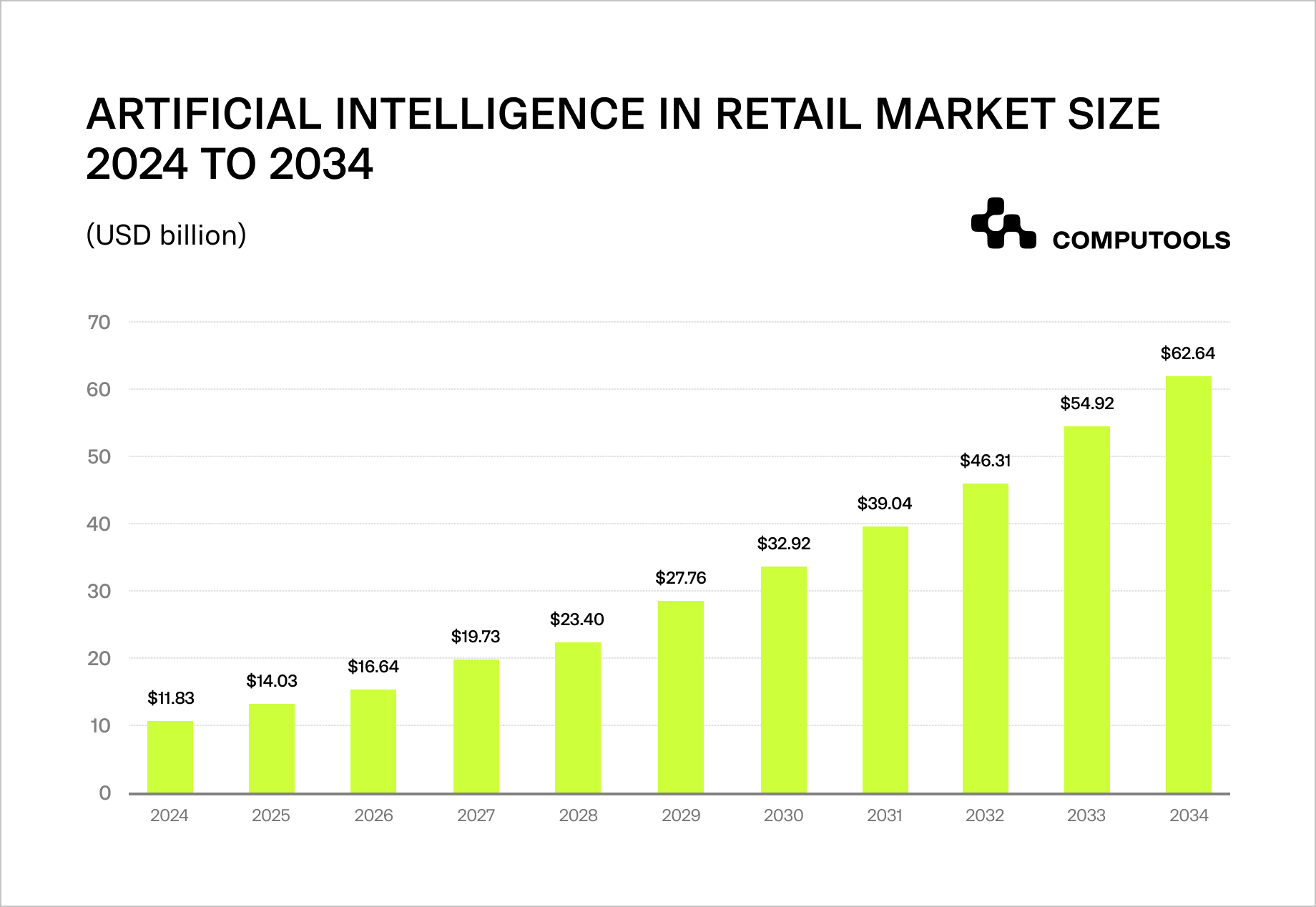
How Computools built an AI try-on system ready for any eCommerce platform
In the TRY IT ON project, Computools set out to transform how customers shop online, bringing the fitting room experience to digital storefronts. The goal was to build a universal AI try-on solutions for eCommerce that could seamlessly connect to different retail ecosystems, including leading platforms like Shopify and Magento, through open APIs and modular integration layers.
The adaptive architecture enabled the client’s online store to sync product data, user profiles, and size charts across different CMS and sales channels in real time. With multivendor support, the TRY IT ON engine connected seamlessly to various storefronts and eCommerce platforms, from branded websites to online marketplaces, without disrupting workflows or inventory systems.
Computools combined computer vision, augmented reality, and deep learning models that analyzed body proportions, lighting conditions, and fabric behavior to generate realistic, responsive 3D visualizations to power this. The system automatically adjusted fit and texture rendering, giving customers a lifelike view of garments on their digital twin.
By integrating these intelligent layers, Computools delivered a scalable platform that enhanced the user experience and improved operational metrics. This resulted in a 20% increase in online sales and a 30% reduction in return rates.
This project stands out because TRY IT ON was designed as a flexible AI core that could easily integrate into any retail infrastructure. Whether a business runs on Shopify, Magento, or a custom eCommerce engine, Computools’ AI development services ensure a smooth connection, high performance, and future-ready scalability.

Learn how to keep your fashion platform fast and stable during traffic surges in How to Scale a Fashion Retail Platform for High Traffic and Seasonal Peaks.
How to integrate AI try-on technology with Shopify or Magento
AI try-on technology is redefining online shopping. It helps customers visualize products on themselves and enables retailers to reduce return rates while increasing conversions. For brands using Shopify or Magento, the challenge often lies in developing a secure AI model, but the larger goal is to integrate it smoothly into the current retail ecosystem.
Below, we explain how to integrate AI try-on with Shopify and Magento, showing how both platforms can power next-generation retail experiences.
Shopify AI Try-On Integration: Step-by-Step Implementation
Step 1. Prepare Product Inventory with 3D or 2D Assets
Before integrating AI, ensure your catalog is ready for virtual rendering. Most AI try-on plugin tools work with each of the 2D images enhanced by AI fit models or full 3D assets in GLB/GLTF format.
If your store doesn’t yet have 3D garments, you can:
• Use CLO 3D or Marvelous Designer to generate realistic models.
• Outsource 3D scanning to providers like 3DLOOK or CG Trader.
• Use AI-based converters to turn standard catalog photos into try-on-ready assets.
Shopify’s AR guidelines recommend keeping models under 4 MB for fast performance, essential for mobile-first experiences.
In Computools’ TRY IT ON, this optimization ensured garments loaded instantly across devices, keeping session times high and bounce rates low.
Step 2. Choose the Right Try-On App
Different try-on tools cater to different store goals. When selecting a Shopify AI try-on integration, consider your product type (apparel vs. accessories), target devices, and interaction depth (static vs. live AR).
There’s no single formula for how to integrate AI try-on with Shopify, but success always starts with aligning technology to the business context. Fashion retailers should prioritize realistic garment simulation — drape, texture, and fit — while jewelry and eyewear brands require precise light reflection and placement tracking.
• Product fit. Clothing, footwear, and jewelry require different modeling logic. For apparel, the AI must simulate drape, stretch, and body proportions; accessories should focus on light reflection and placement accuracy. Choosing a tool built for your niche prevents “uncanny” results and reduces post-launch tweaking.
• Device compatibility. Shopify analytics show that over 80% of users browse fashion products on mobile devices. Prioritize try-on apps that fully support ARKit (iOS) and ARCore (Android) for smooth camera tracking and real-time rendering.
• Depth of interaction. Static try-ons (photo overlays) can preview style, but don’t build an emotional connection. On the other hand, live camera AR increases dwell time by up to 3x and lifts conversions by more than 35%.
Some popular and proven solutions include:
• AI Virtual Try-On by EdgeCloud – instant selfie upload and accurate sizing.
• Camweara – real-time AR used by fashion and jewelry brands for realistic overlays.
Computools integrated a similar virtual try-on app framework in the TRY IT ON project, combining plug-and-play SDKs with custom machine learning modules. This hybrid architecture allowed the retailer to connect the try-on engine across multiple storefronts, maintaining consistent quality and branding.
Step 3. Link Products Inside the App Dashboard
Once the try-on app is installed, linking your product catalog with its virtual counterparts is the next step. This dashboard phase defines how well your AI interprets items and how naturally users experience them.
Each SKU (Stock Keeping Unit) must be paired with its 3D model or AI-fit template and key metadata — size, cut, fabric, and fit type. Well-structured data ensures consistent visualization and accurate size recommendations.
• Match products to 3D models or AI-fit data.
• Configure categories and fallback visuals for unsupported devices.
• Input size metadata for AI-driven personalization.
Computools developed a custom mapping layer between the retailer’s catalog and the AI engine. This connection allowed product attributes like color, fabric texture, and silhouette to update automatically in the virtual fitting room. As a result, customers could instantly see the correct version of each garment.
This is where a well-executed virtual try-on app integration proves its value: the closer your data mirrors reality, the more immersive the shopping experience becomes.
Step 4. Embed the Try-On Feature in Your Theme
Once your catalog is connected and AI-fit data synchronized, it’s time to bring the feature to life on the storefront. The process is straightforward but requires attention to detail. This is where technology meets design.
Shopify makes it simple to embed the try-on button, usually through a small script in product-template.liquid. You can position the “Try it on” widget above or below the “Add to Cart” button, or create a custom CTA banner. According to Shopify UX research, placing the CTA near product titles increases engagement by up to 17%.
Beyond the code, the focus should be on customer experience. The button’s color, label, and animation must match your store’s tone while still standing out visually. Adding a simple note such as “See how it fits you in real time” helps guide first-time users and reduces hesitation.
Computools implemented this principle to TRY IT ON with a clean, branded integration that kept the interface light and intuitive. The virtual fitting option blended seamlessly into the shopping flow, boosting engagement and conversion rates.
That’s the essence of a successful virtual try-on for Shopify stores, inserting new technology and weaving it into the user journey so shoppers naturally treat it as an essential part of buying.
Step 5. Test Across Devices
Before rolling out public AI try-on integration, test across iOS Safari, Android Chrome, and desktop browsers to ensure:
• Load time: keep AR activation under two seconds to prevent user drop-off.
• Lighting and alignment: ensure garments or accessories respond naturally to movement and camera light.
• Responsiveness: confirm that gesture interactions (zoom, rotate, mirror) work seamlessly across devices.
Cross-platform testing tools like BrowserStack or behavior analytics tools like Hotjar help uncover friction points before customers do. Computools applies this structured validation approach to every retail AI deployment, ensuring that performance and polish meet enterprise standards before launch.
Step 6. Launch with Clear In-Page Prompts
AI features don’t sell themselves; customers need to see and understand them. Place attention-grabbing badges or motion icons near the product gallery (e.g., “? Try it on now”). Introduce micro-prompts like subtle animations or text hints to invite clicks without overwhelming the interface. Promote the feature in email campaigns, push notifications, or home banners to boost awareness.
In the TRY IT ON project, Computools used similar UX cues, achieving a sharp rise in session duration and user interaction rates. This proves that intuitive communication is as important as the tech itself.
Step 7. Track and Refine
The job isn’t done after launch; real success comes from iteration. Monitor key post-launch metrics such as try-on feature usage rate, add-to-cart frequency, and return reduction over time. If engagement seems low, reposition the CTA closer to the main image, simplify AR calibration steps, or fine-tune the model’s realism and lighting. Continuously review user heatmaps and session recordings to detect friction or confusion points.
At Computools, this feedback loop is embedded into our AI try-on integration for eCommerce stores methodology. Our teams evolve each feature alongside the brand’s growth, ensuring that every AI-powered interaction becomes smoother, smarter, and more profitable with each iteration.
In summary, Shopify provides a flexible foundation for launching virtual try-on experiences that enhance engagement and boost conversions. Let’s now see how Magento handles similar integrations.
Step-by-Step Magento AI Try-On Integration
While Shopify favors quick deployment, Magento stands out for its flexibility and scalability, which makes it ideal for large retail ecosystems with complex catalogs or multi-store networks. Integrating AI try-on technology into Magento demands a structured approach that balances innovation with enterprise-level stability.
Below is a step-by-step guide reflecting global eCommerce insights and Computools’ real-world project experience.
Step 1. Evaluate Store Goals and Pain Points
Before adding AI, defining where it will bring measurable value is essential. Retailers often struggle with high product returns, inefficient customer service, and a lack of personalized experiences. According to Forrester, 58% of companies admit their AI tools are not yet aligned with real business operations, meaning technology alone doesn’t guarantee transformation.
The first step is pinpointing which parts of your retail process can benefit from automation: virtual fitting accuracy, dynamic size prediction, stock management, or personalized styling recommendations. The more precise the focus, the stronger your Magento integration outcome.
Computools’ TRY IT ON project’s mission went far beyond visual appeal; it aimed to reduce returns and increase buyer confidence. Our AI engine was trained to analyze garment fit, texture, and motion under different lighting conditions, translating this precision into tangible trust metrics and higher post-purchase satisfaction.
Step 2. Choose the Right AI Tools and Extensions
Magento’s open-source flexibility empowers retailers to select and combine the AI components that best fit their objectives, from prebuilt modules to fully customized APIs. However, many businesses still fail to maximize these tools: according to G2, 42% of companies admit their AI software delivers only partial value because integrations don’t align with their infrastructure or data flow.
When planning how to integrate AI try-on with Magento, focus on solutions that ensure both realism and reliability:
• Tools supporting 3D body mapping, virtual avatars, and AR garment overlays (Vue.ai, 3DLOOK, or Banuba).
• Extensions built on Magento’s GraphQL API for smooth, bidirectional data exchange between your catalog, customer profiles, and AI engine.
• Lightweight plugins are optimized for load balancing and performance, especially during peak sales.
In practice, Computools often develops custom connectors that bridge AI visualization engines with Magento’s backend. This approach allows Magento AI try-on integration modules to pull accurate product data, such as size, material, and availability, directly from the inventory system, ensuring that what shoppers see virtually is exactly what they’ll receive.
Step 3. Collaborate with AI and Magento Experts
The complexity of AI try-on integration demands cross-domain expertise. According to a report by MIT Sloan, companies that collaborate with AI specialists are twice as likely to achieve successful implementation and long-term ROI.
Working with developers who understand Magento’s architecture and deep learning mechanics ensures your system runs efficiently and securely. Such collaboration helps bridge the gap between AI modeling and eCommerce operations, reducing latency and integration risks.
For instance, in TRY IT ON, Computools’ team worked closely with the client’s in-house engineers to ensure seamless data exchange between the AR engine and Magento’s storefront, making the solution scalable and maintainable.
Step 4. Monitor, Measure, and Improve
AI systems evolve constantly. Regular audits prevent performance decay and model drift. Accenture reports that 76% of executives believe AI will reshape their business models within five years, meaning continuous optimization is not optional but critical.
Magento’s flexible architecture supports retraining and redeploying AI models without disrupting store operations. This ensures that your virtual fitting room integration for Magento remains precise, responsive, and aligned with the latest catalog updates.
In TRY IT ON, this agility helped maintain consistent model accuracy even as new seasonal products were added. Despite constant product updates, the result is consistently realistic try-on visuals and a stable user experience.
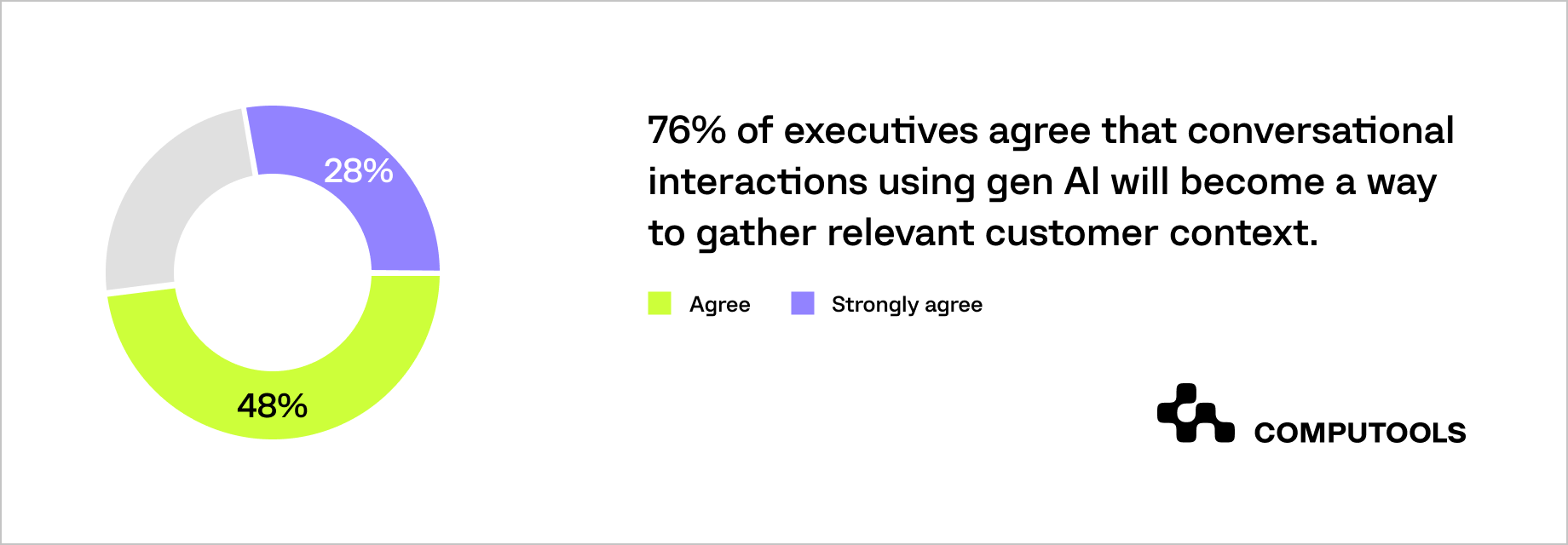
Step 5. Educate and Empower Your Team
AI integration changes workflows across marketing, logistics, and customer support. According to McKinsey, up to 375 million workers may shift roles due to automation by 2030.
Training your staff to interpret AI data, manage AR content, and communicate the technology’s benefits to customers transforms it into a business advantage.
Computools always includes post-deployment sessions in our projects, helping teams effectively use dashboards, monitor KPIs, and adapt AI-driven workflows.
Step 6. Stay Ahead of Emerging AI Trends
Magento’s open architecture makes it easy to adopt new AI tools as they emerge, from generative models for fashion recommendations to AI-based pricing engines.
Retailers can stay informed and continuously innovate by subscribing to Magento and AI developer communities or attending AR/AI conferences.
Computools’ R&D team monitors evolving frameworks like TensorFlow Lite and PyTorch Mobile, ensuring our AI try-on plugin for Shopify and Magento remains compatible with the latest standards.
Integrating AI into Magento isn’t a one-time setup; it’s a living system that grows with your brand. When implemented strategically, AI try-on tools turn eCommerce from transactional to experiential, giving customers confidence, reducing returns, and boosting revenue consistency. Computools helps retailers integrate AI into their technology stack and drive measurable business transformation.

Give your customers the power to try before they buy with AI product visualization. Start integrating today and turn casual traffic into confident, loyal shoppers.
Integration overview: Shopify vs. Magento
| Aspect | Shopify | Magento (Adobe Commerce) |
| Integration Method | Plugin-based, ideal to add virtual try-on functionality to Shopify or Magento stores through ready-made apps and SDKs. | Modular, API-driven setup for flexible, enterprise-grade customization. |
| Implementation speed | Fast (1-2 weeks) with plug-and-play tools. | Moderate (3-6 weeks), requires GraphQL and backend setup. |
| Data handling | Use Shopify APIs to sync catalog and inventory in real time. | Built on GraphQL for two-way data flow between AI and product systems |
| Scalability | Great for SMBs using AI personalization tools for fashion retail. | Suited for large retailers managing complex catalogs and integrations. |
| AI frameworks | Relies on TensorFlow Lite and Unity ARKit. | Combines TensorFlow or PyTorch with REST/GraphQL for eCommerce AI visualization solutions. |
| Device support | Optimized for mobile (ARKit/ARCore). | Cross-platform, supports PWAs and custom AR experiences. |
| Customization | Limited visual tweaks. | Full control over UI, logic, and user interaction. |
| Performance | Lightweight (3D model limit ~4MB). | Handles heavy 3D/AR assets with no file size limits. |
| Use cases | Apparel and accessories try-ons. | Advanced virtual fitting rooms and 3D configurators. |
This comparison shows that Shopify and Magento offer strong yet distinct paths for integrating AI try-on technology for online fashion retailers, from Shopify’s plug-and-play agility to Magento’s enterprise-level flexibility. As the market evolves, these integration models shape the next wave of retail AI trends, where personalization and immersive shopping experiences become industry standards.
Explore the leading innovators shaping digital fashion in Top 20 Fashion & Apparel Software Development Companies Worldwide.
Why Computools is the right partner for AI-powered try-on solutions
Building an AI-powered fitting room for eCommerce requires a deep understanding of fashion and technology. At Computools, we bridge these two worlds. Our engineers, data scientists, and UX specialists design systems that merge accuracy, personalization, and aesthetics, helping brands turn virtual experiences into measurable growth.
In our TRY IT ON project, we transformed a fashion retailer’s online experience by developing a virtual try-on platform that increased online sales by 20% and reduced product returns by 30%. This success resulted from our ability to seamlessly integrate AR, computer vision, and scalable AI architecture into the client’s digital ecosystem, demonstrating that innovation is most effective when grounded in practical business goals.
As a leader in eCommerce software development, Computools continues to help global retailers adopt next-generation AI tools that improve customer confidence and drive profitability. Whether you plan to launch a virtual fitting feature or reimagine your entire digital store, our team can help you design, integrate, and scale the right solution.
Let’s bring your AI vision to life. Contact us at info@computools.com to start shaping the future of retail together.
Computools
Software Solutions
Computools is an IT consulting and software development company that delivers innovative solutions to help businesses unlock tomorrow.





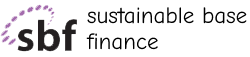



“Computools was selected through an RFP process. They were shortlisted and selected from between 5 other suppliers. Computools has worked thoroughly and timely to solve all security issues and launch as agreed. Their expertise is impressive.”