Banks and retailers still relying on legacy cash-handling apps face costly risks: higher operational expenses, frequent downtime, compliance gaps, and poor user experiences. Banks spend as much as 70 cents of every IT dollar on legacy maintenance, while 70% of software in Fortune 500 companies is over 20 years old. Modernization has shifted from “nice to have” to a business imperative.
Computools supports this transformation with proven expertise in retail software development services and legacy Android app modernization. With experience in developing custom software solutions for more than 20 retailers and 20 financial companies worldwide, we provide proven expertise and measurable results for these industries.
Our work has achieved an average of 40% optimization in retail operations and a 30% increase in sales. Through our successful case studies in cash processing software, we have demonstrated our ability to transform legacy systems into scalable, secure, and customer-centric solutions.
How we modernized a legacy cash-handling Android app for a global leader
We share this story because Computools has already solved this challenge through its legacy software modernization services.
One of our clients, a global leader in intelligent cash-handling solutions, faced significant issues with an outdated mobile application that no longer met user or market needs.
We transformed their legacy system into a high-performing, secure, and user-friendly solution by deploying our Android app modernization expertise. This experience allows us to share valuable insights on how banks and retailers can modernize their applications to achieve measurable business outcomes.
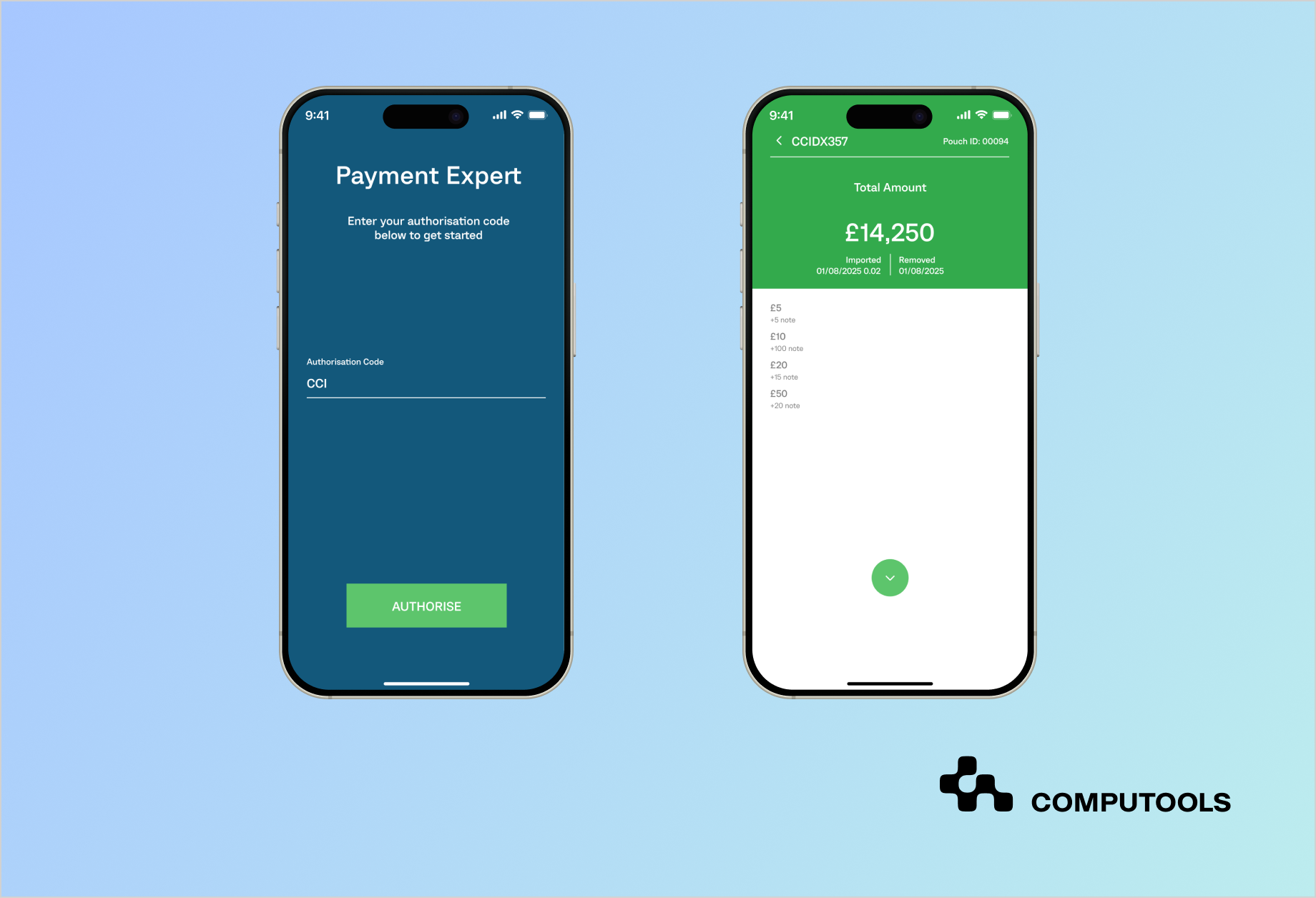
Step-by-step guide: how to modernize legacy Android apps
Step 1: Assessment and Planning
Every modernization journey begins with understanding what you already have. Before making decisions, businesses must take inventory of their existing applications, evaluate their architecture, performance, and technology stack, and identify which systems are still mission-critical versus outdated.
This stage is also about setting goals. Are you modernizing to cut costs, to improve speed and scalability, or to meet compliance requirements? Clarifying objectives early helps define the proper roadmap. Tools like Azure Migrate, AWS Application Discovery, or CAST Highlight can provide additional visibility into usage, risks, and dependencies.
It’s equally important to prioritize applications not only by their current state but also by their strategic value to the business. Some may demand urgent replacement due to high maintenance costs or security risks, while others can follow a phased upgrade path to minimize disruption. Working with legacy app modernization experts helps ensure that this assessment translates into practical steps toward digital transformation.
When Computools assessed the CCI Assistant app, a solution built to support cash handling software for banks and retailers, it quickly became clear that the Windows Phone version had become a bottleneck. It slowed operations, limited scalability, and no longer met customer expectations. This careful evaluation laid the groundwork for a modernization plan that replaced inefficiencies with a secure, scalable Android solution.
Step 2: Defining the Strategy
After assessment, the next step is to define a clear modernization strategy, turning inefficiencies into specific goals and choosing the right approach. Companies must decide whether the priority is fixing bottlenecks, addressing compliance risks, or improving user experience, based on feedback from staff and end-users.
Strategies range from rehosting or replatforming to more advanced options like refactoring, re-architecting, or fully rebuilding. Sometimes, parts of the system can be replaced with SaaS alternatives or retired if they no longer add value.
For banks, strategy often revolves around upgrading legacy banking software to mobile platforms, as customers demand secure, real-time access to their accounts on any device. Retail focuses frequently on scalability and customer experience, prioritizing cloud-native and API-first designs.
In both cases, expertise in banking software development is critical to ensure compliance, security, and smooth integration with existing financial systems.
This was exactly the case with CCI Assistant. Once the assessment confirmed that the Windows Phone app was outdated and restrictive, we built a modernization roadmap focused on usability and cross-platform reach. The approach combined re-architecting and rebuilding, resulting in an enterprise Android app upgrade aligned with the client’s long-term growth and operational goals.
Step 3: Preparation
Once the strategy is set, the next step is preparation, building the proper foundation for modernization. This means ensuring the organization has the necessary skills, infrastructure, and compliance standards before any code changes begin.
Many legacy applications are large and monolithic, with tightly coupled components that are hard to scale or update. Preparing for modernization often involves planning how to decompose these systems into microservices, enabling independent deployments, faster iterations, and easier integration with APIs or cloud-native services.
Depending on the chosen approach, rehosting, rearchitecting, refactoring, rebuilding, or even full replacement preparation ensures that the path forward is realistic and aligned with business priorities.
This stage often highlights the need for a reliable technology partner for companies lacking in-house expertise. Preparation is crucial in retail mobile app development: systems must be ready to integrate with POS, loyalty programs, and inventory platforms to deliver seamless omnichannel experiences.
At the same time, adopting strong cybersecurity practices at this stage helps prevent compliance issues and protects sensitive customer and financial data.
Before starting development, Computools prepared the groundwork for CCI Assistant by setting up secure infrastructure, embedding advanced cybersecurity practices, and aligning the design with compliance standards. This preparation ensured the project could move forward smoothly and safely.
Step 4: Modernization
The core stage is where strategy turns into action. Here, teams implement the chosen approach, rebuild or migrate features, use CI/CD pipelines for continuous delivery, and conduct rigorous testing. This is also the stage where the highest risks appear: without a clear plan, migrations can cause disruption, data loss, or security gaps.
Modernization is often broken into smaller phases to manage complexity. A detailed migration plan defines timelines, milestones, and responsibilities. Data integrity is critical, involving mapping, cleansing, and validation to ensure no information is lost or corrupted.
Security must remain a top priority, and strong controls must protect sensitive transactions and user data throughout migration. Rigorous testing, from unit and system testing to integration testing, ensures the application is stable and ready for production.
Equally important is communication and change management. Stakeholders need regular updates, while IT teams and end-users must be trained to adopt the new environment smoothly. Contingency planning adds another safety layer, providing rollback options if issues arise.
In practice, our engineers executed a full mobile app modernization for enterprises, redesigning the outdated Windows Phone solution into a scalable Android application.
We rebuilt the UI/UX, migrated essential features in phases, and integrated modern security protocols. This careful execution delivered a seamless transition that strengthened performance and boosted adoption.
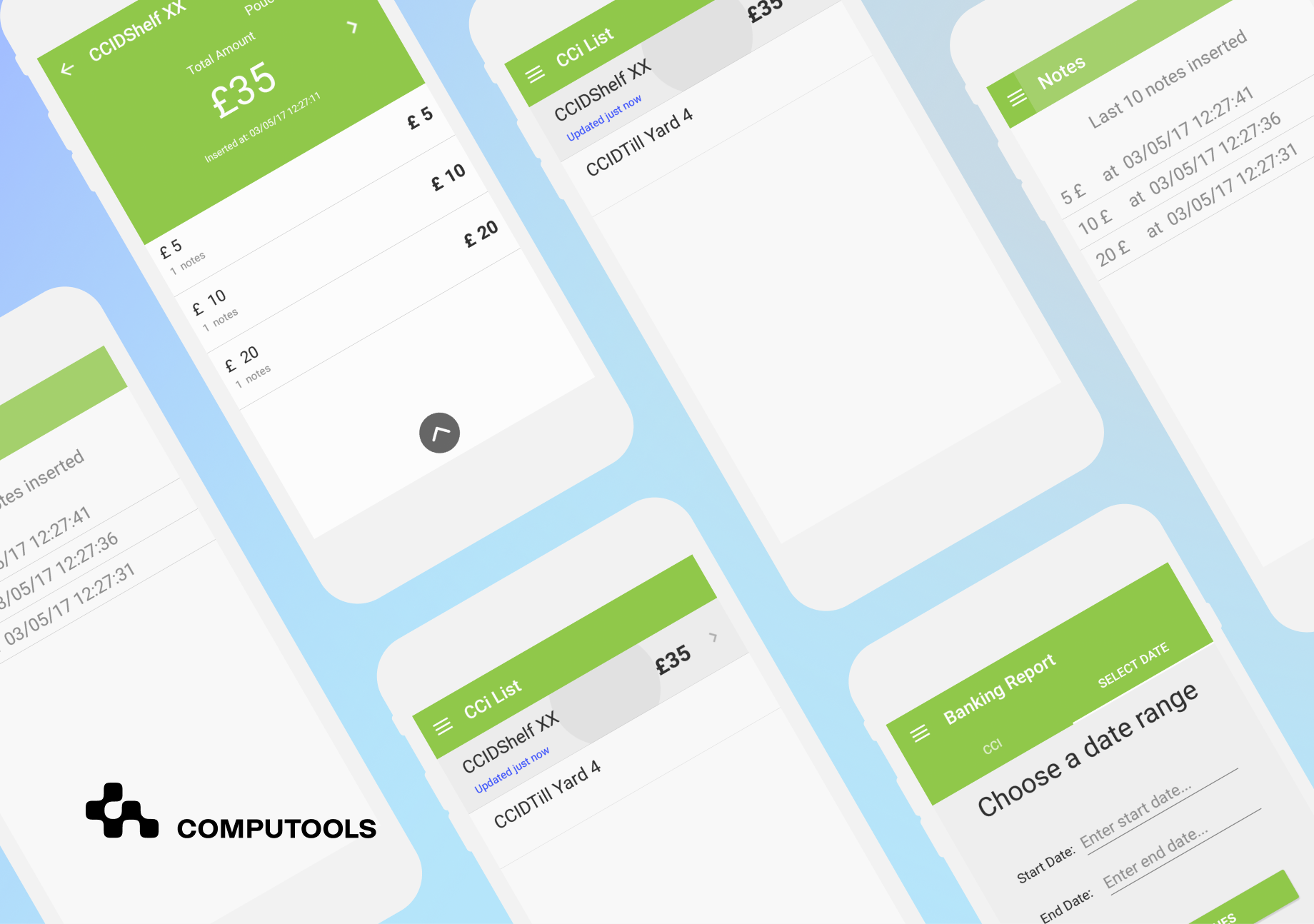
Step 5: Monitoring and Optimization
Modernization does not end with deployment. The actual test begins once the new application goes live and supports day-to-day operations. At this stage, continuous monitoring and optimization are essential to ensure the system delivers on its promises and adapts to evolving business needs.
Organizations should measure performance against the KPIs defined during the planning stage, whether that means faster transactions, improved user satisfaction, or financial metrics like ROI. Monitoring tools track uptime, response times, error rates, and usage patterns, while user feedback provides invaluable insights into how the application performs in real-world conditions.
Ongoing optimization is iterative. It may involve fine-tuning configurations, optimizing code, or adjusting resources to maintain efficiency. Regular security updates protect against emerging threats, while cost management ensures that cloud-based environments remain sustainable. At the same time, disaster recovery plans should evolve with lessons learned from live operations.
Once the Android version of CCI Assistant went live, monitoring revealed immediate improvements: reduced cash-handling delays, stronger stability, and higher adoption across retail partners. Continuous optimization ensured the app kept evolving with business needs.
Step 6: Documentation and Training
Equally important as the technical side of modernization is preparing people to work with the new system. Clear documentation and effective training help teams understand updated processes, operate the system confidently, and adapt to change without resistance.
Training should go beyond a single session. Structured programs, refresher courses, and clear communication help staff adapt to new workflows and see the benefits of modernization. Long-term success also depends on reliable support from helpdesks and maintenance, regular security updates, and strong vendor partnerships that keep systems evolving with business needs.
Beyond delivery, Computools created documentation and trained the client’s staff, helping them adopt CCI Assistant’s new Android app smoothly. Structured onboarding and ongoing support built a culture of adaptability and long-term growth.
Step 7: Post-Modernization Review
Finally, a post-modernization review ensures that the outcomes are measured against initial objectives and that opportunities for further innovation are identified. This step validates whether the investment delivered on its promises, from efficiency and scalability to improved customer experience.
The final review confirmed measurable success for CCI Assistant: faster operations, improved security, better UX, and a scalable architecture ready for future expansion. It became a real example of how to modernize legacy Android apps for banks and retailers with efficiency and long-term impact.
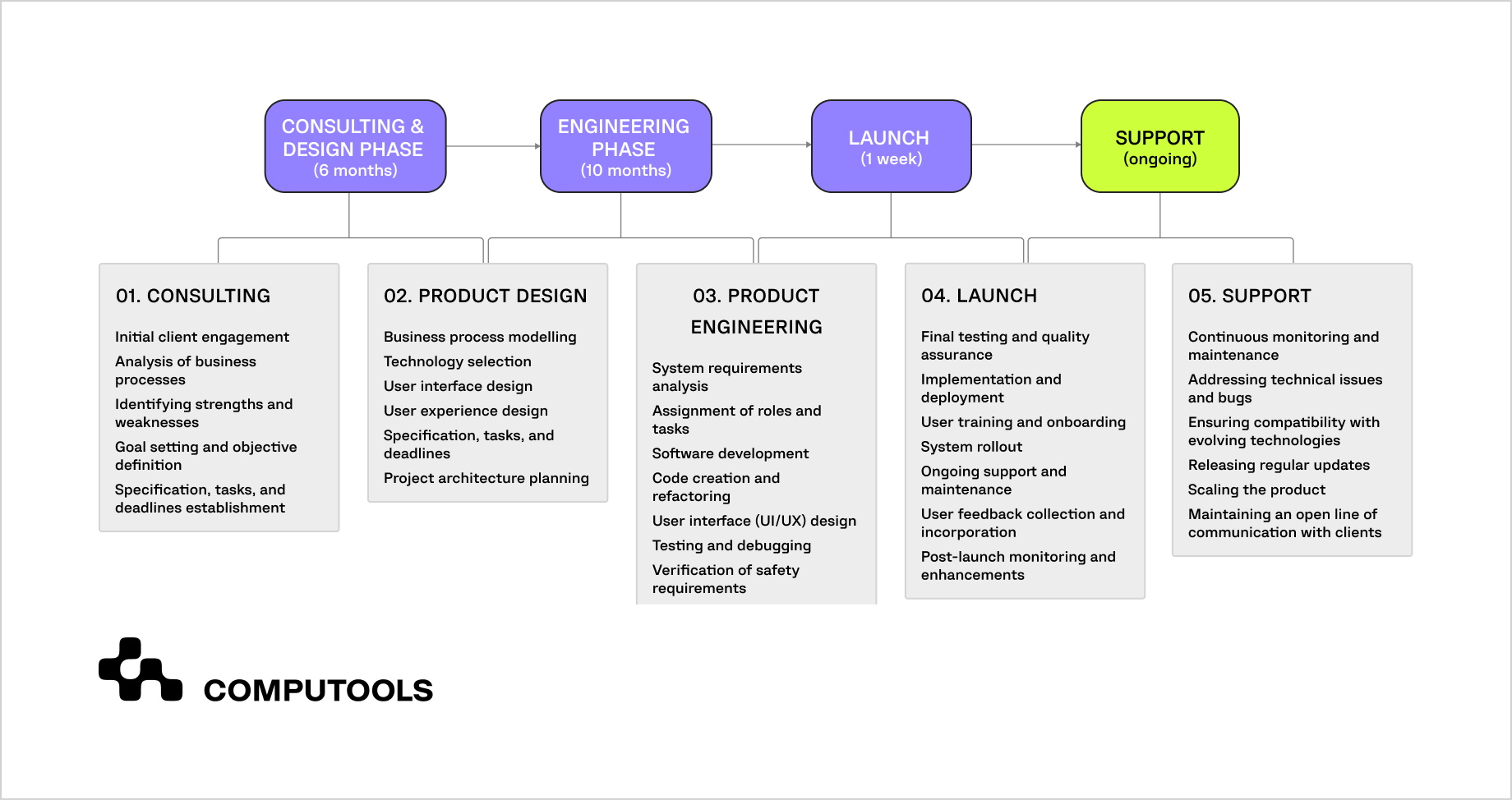
What is the real cost of using outdated technologies?
Legacy systems are still deeply entrenched across industries: outdated technology drains up to $1.8 trillion annually in the U.S., while nearly 70% of banking IT budgets go to maintaining old infrastructure.
Globally, 55% of banks call their core systems the biggest barrier to digital transformation, and even Fortune 500 companies rely heavily on mainframes.

Your legacy app is costing you customers, productivity, and revenue. It’s time to modernize before it costs you more.
What are the benefits of Android app modernization for banks and retailers?
The benefits of modernization can be grouped into five core areas: efficiency, security, user experience, scalability, and strategic growth.
| Benefit | Solution | Business Impact | Case Insight |
| Efficiency and cost reduction | Migration to cloud-native architectures and optimized mobile platforms | Lower hardware expenses, faster transactions, fewer manual errors | In the CCI Assistant project, moving to Android removed costly dependencies and improved processing speed |
| Security and compliance | Advanced authentication, encryption, and regulatory alignment | Safer transactions, protection against fraud, and compliance with banking standards | Computools applied a secure Android app modernization for financial institutions, adding stronger data protection and audit readiness |
| User experience and adoption | Modern UI/UX with ergonomic navigation and responsive design | Higher adoption rates, reduced training needs, improved customer satisfaction | With CCI Assistant, redesigning the interface simplified workflows and boosted employee efficiency |
| Future scalability | API-first architectures, modular builds, and IoT/AI readiness | Seamless integration with new platforms, readiness for omnichannel strategies | We built the app to expand beyond Android, aligning with banking app modernization best practices |
| Strategic growth | End-to-end Android app modernization aligned with retail and financial goals. | Long-term competitiveness, revenue uplift, and better customer retention | Computools delivered a future-proof system that supports evolving market demands |
The benefits outlined above illustrate that Android app modernization is both a technical upgrade and a strategic investment. Banks and retailers gain a long-term competitive edge by enhancing efficiency, security, and scalability.
Real-world examples, like the CCI Assistant case, demonstrate that modern retail cash-handling solutions with Android apps can improve operations, lower risks, and foster sustainable growth.
What are the top five trends shaping app modernization in finance and retail?
1. Mobile-first banking design is now an industry standard, with mobile banking app development prioritized to deliver secure, seamless, and high-performance digital payments.
2. AI-driven automation improves fraud detection, demand forecasting, and customer support.
3. Omnichannel integration delivers consistent experiences across branches, apps, and online platforms.
4. IoT adoption connects devices and strengthens cash management software, reducing errors and boosting transparency.
5. Regulatory compliance and cybersecurity ensure data protection, audit readiness, and secure transactions.
Security, compliance, and UX don’t have to compete; modernized Android apps can safely expose approved data to a chat interface. The trade-offs are covered in Conversational AI in Finance.
What are some real-world examples of successful modernization?
In European banking, several institutions have migrated COBOL-based applications to microservices on cloud platforms. For example, a leading European bank working with Royal Cyber and Microsoft Azure reported 30% annual cost savings and a 75% profitability increase after migration.
At Computools, our CCI Assistant project illustrates how best practices for cash-handling app modernization translate into real-world impact. As a secure and scalable Android solution, we rebuilt the client’s Windows Phone application, which was slow, overloaded, and expensive to maintain.
By applying our mobile app development services, we improved security, cut hardware costs, and delivered a streamlined user experience that boosted adoption across the client’s global operations.
Curious about who drives innovation in retail software? Discover the market leaders in our list: Top Custom Retail Software Development Companies.
How to choose the right partner for retail app modernization?
Retailers need a vendor who can combine technical expertise with domain-specific knowledge. The most important criteria include:
• Proven retail expertise: experience with POS systems, supply chain, loyalty programs, and cash-handling software is essential for smooth integration.
• Cross-platform skills: delivering secure, scalable cross-platform mobile solutions, from enterprise Android development to cloud-native architectures.
• Security-first approach: strong compliance and data protection practices to safeguard sensitive retail and financial transactions.
• Track record of success: demonstrated results in projects that helped clients successfully modernize outdated Android applications.
• End-to-end support: from consulting and assessment to launch, monitoring, and long-term optimization.
Computools meets all these criteria. With 250+ experts, 20+ delivered retail projects, and recognition by IAOP’s Top Global Outsourcing 100 five years in a row, we help retailers transform legacy applications into future-ready solutions.
Our experience, including the CCI Assistant project, proves that modernization is about enabling growth, security, and lasting competitiveness.
The right partner makes all the difference. Contact us at info@computools.com to explore our digital transformation services for banks and retailers and see how we can modernize your legacy systems confidently.
Final thoughts
Legacy systems hold banks and retailers back, draining budgets and slowing innovation. Android app modernization changes that dynamic by replacing fragile, outdated apps with secure, scalable platforms.
With expert Android app migration services, businesses can cut costs, improve customer trust, and unlock new growth opportunities in an increasingly digital marketplace.
Computools
Software Solutions
Computools is a digital consulting and software development company that delivers innovative solutions to help businesses unlock tomorrow.





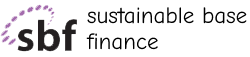



“Computools was selected through an RFP process. They were shortlisted and selected from between 5 other suppliers. Computools has worked thoroughly and timely to solve all security issues and launch as agreed. Their expertise is impressive.”