Boost your productivity and streamline your workflow with the ultimate collection of productivity apps for Mac designed to help you work smarter. Being productive at work isn’t only a result of your effort; the use of appropriate software can significantly enhance your productivity and focus.
In 2024, productivity tools for Mac are increasingly essential for enhancing efficiency, collaboration, and workflow management. Notable insights suggest that these applications have a significant market presence and a positive impact on user productivity.
According to Statista, Google’s office suite has more than 44% of the global market share for significant office suite technologies as of February 2024. Office suites are categorised as productivity software in general, designed to facilitate effective teamwork and cooperation in professional and academic settings. This includes everything from email clients to time management software, all of which contribute to the best productivity app for Mac.
The market for enterprise-level productivity software is considerably larger, as businesses purchase these products for company-wide use. These enterprise-level solutions frequently rely heavily on cloud computing to enable data analytics and customer relationship management apps.
Productivity apps take 4th place among all kinds of apps that millennials use the most in the App Store.
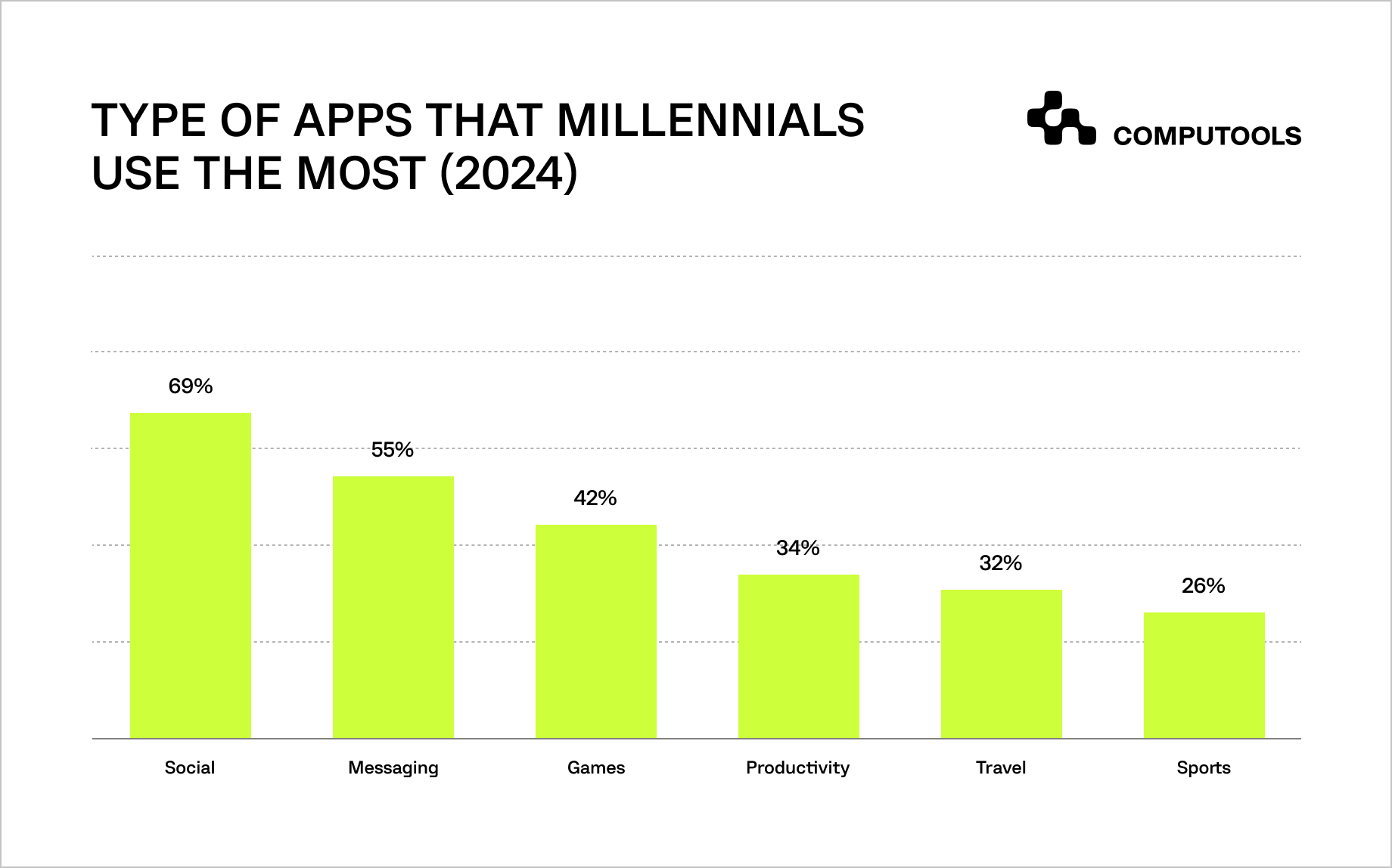
How to Choose the Best Apps for MacBook
Recent insights from McKinsey indicate that a holistic approach to measuring developer productivity can lead to substantial improvements. This includes a 30 to 40 percent reduction in product launch times and a notable improvement in developer scores related to experience and satisfaction.
The introduction of generative AI is also anticipated to significantly boost productivity by 15 to 25 percent in software tasks, further enhancing the capabilities of the best productivity app for Mac.
Forbes’ research on productivity tools emphasises the importance of app features such as task management, project tracking, and real-time collaboration capabilities.
The comprehensive evaluation of various productivity apps has revealed that those which integrate seamlessly into existing workflows are most effective at enhancing user productivity. This evaluation serves as a guide for selecting the top Mac app tailored to individual and team needs.
1. 1Password
An average user visits 5 to 7 websites on a daily basis. Many users rely on one single password for everything, which is rather convenient but also risky. When a website is hacked, data integrity is compromised, and cybercriminals may use the user’s email and password to get access to their banking information and other services.
1Password is designed to stay safe online by helping the user to store all the passwords in one place and log into accounts quicker. The app automatically inserts the user’s data on services, and as a result, there is no need to remember passwords because 1Passwords does it work for the user.
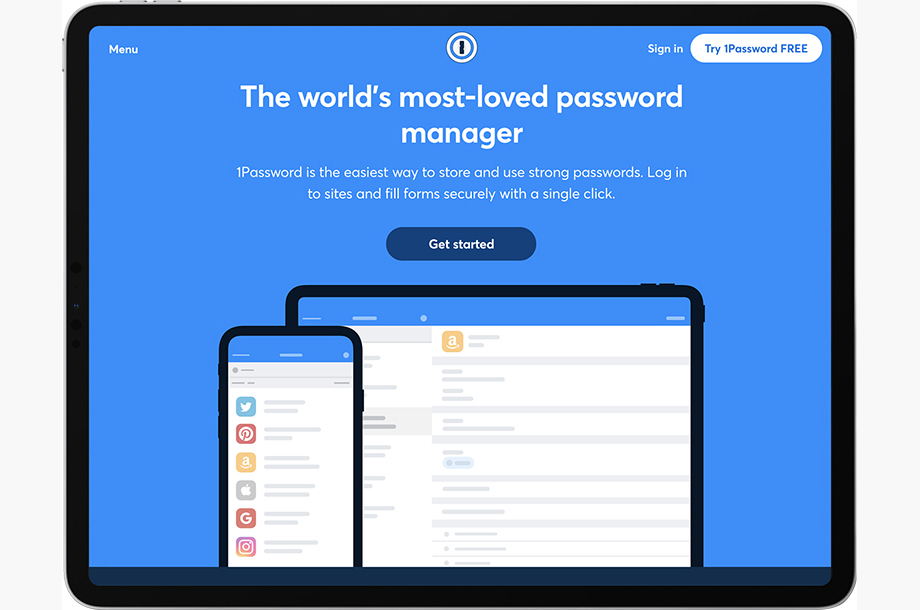
2. Airtable
Out of all the best Mac apps in 2023, Airtable should be among the top three. This software lets you create a number of workspaces with databases inside. Databases support multiple types of data and can be interrelated for better project development. It is possible to use templates as well as import spreadsheets.
The tool features an intuitive interface with lots of customization options, which makes it a good choice for CRM and project planning. Airtable has Slack integrations that allow you to stay connected on your projects.
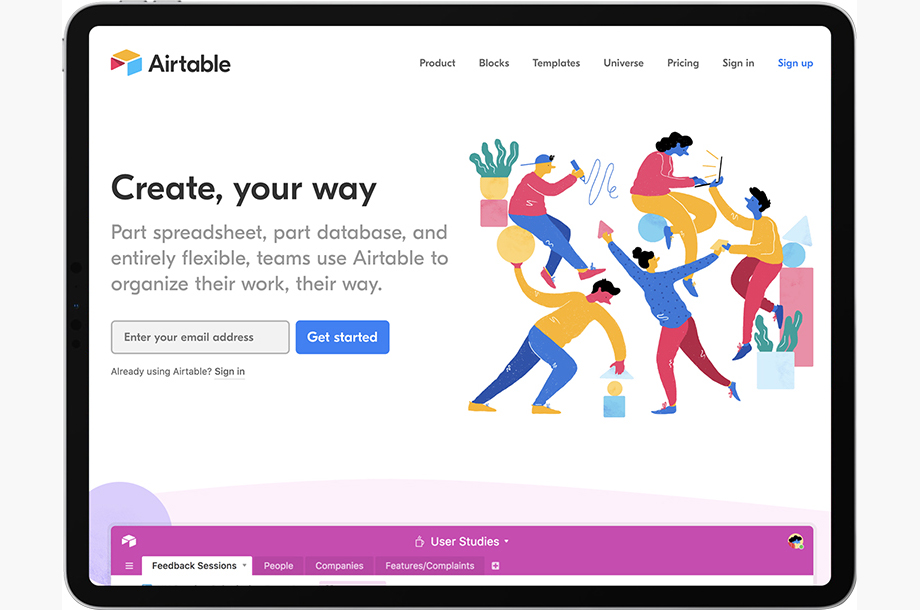
3. Alfred
Alfred is the number-one productivity tool for Mac that enables macOS users to search for any documents or information faster. Alfred’s distinctive feature is a clipboard manager that displays the history with all the content you have ever copied before. It saves a ton of time as it automatically fills out the copied information once the user starts typing it out.
Alfred also helps to navigate apps, contacts, and files without opening them. The Mac app allows making new workflows as well as using in-built templates to create shortcuts to the things you want to access quickly.
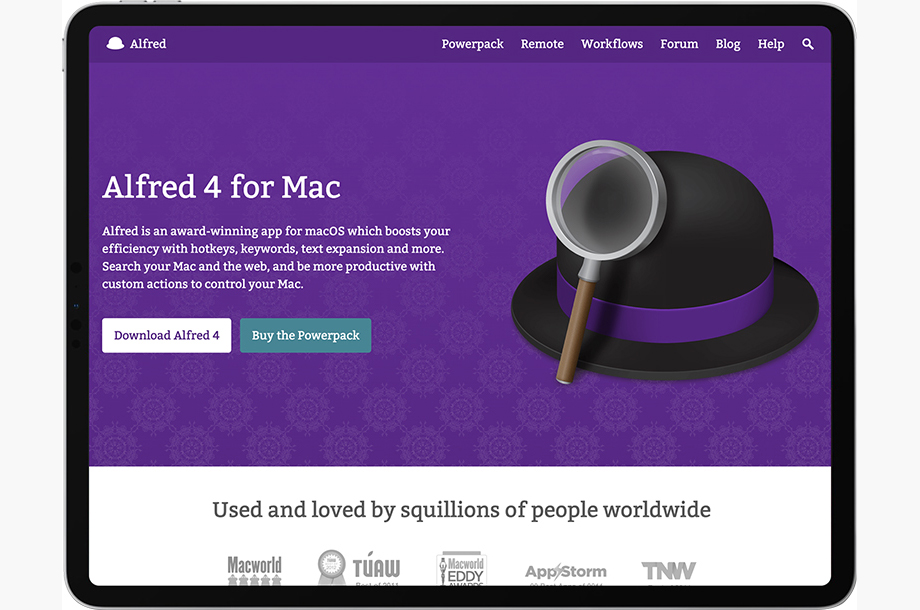
4. Any.do
This best planner app for Mac is a good choice for every macOS user who is looking for a simple way to structure their workflows and achieve better productivity. Any.do is intended to create custom lists that can be grouped by categories and shared with other individuals who might be also involved in the work.
One typical list commonly contains a bunch of tasks that can be followed with notifications set up on a specific date. These reminders let the user keep track of progress and stick to deadlines easily. Any.do is integrated with Dropbox, which is convenient for project managers working with distributed teams and supervising projects remotely.
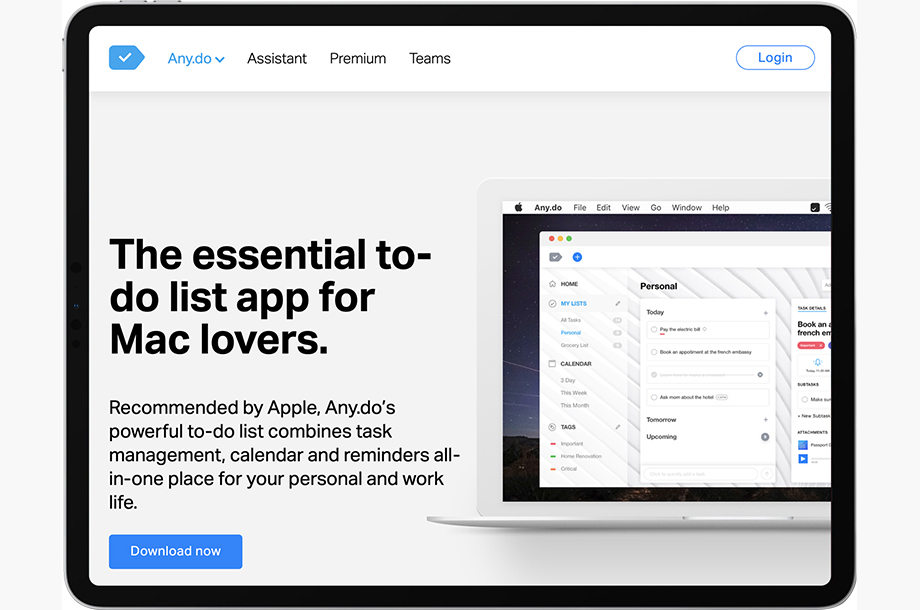
5. Asana
Asana’s Timeline feature offers a Gantt chart view that visually represents the project’s duration, dependencies, and progress. This aids you and your teams in planning and adjusting timelines, making it easier to understand how various tasks fit together in the project lifecycle.
Asana allows users to create custom fields for tasks that suit specific project needs. This feature provides enhanced visibility into specific details relevant to the project, helping teams capture important data points tailored to their unique requirements.
With the Portfolios feature, Asana enables users to manage multiple projects simultaneously, providing an overview of their health and progress. This functionality is particularly valuable for senior managers who need to track several projects with different teams.
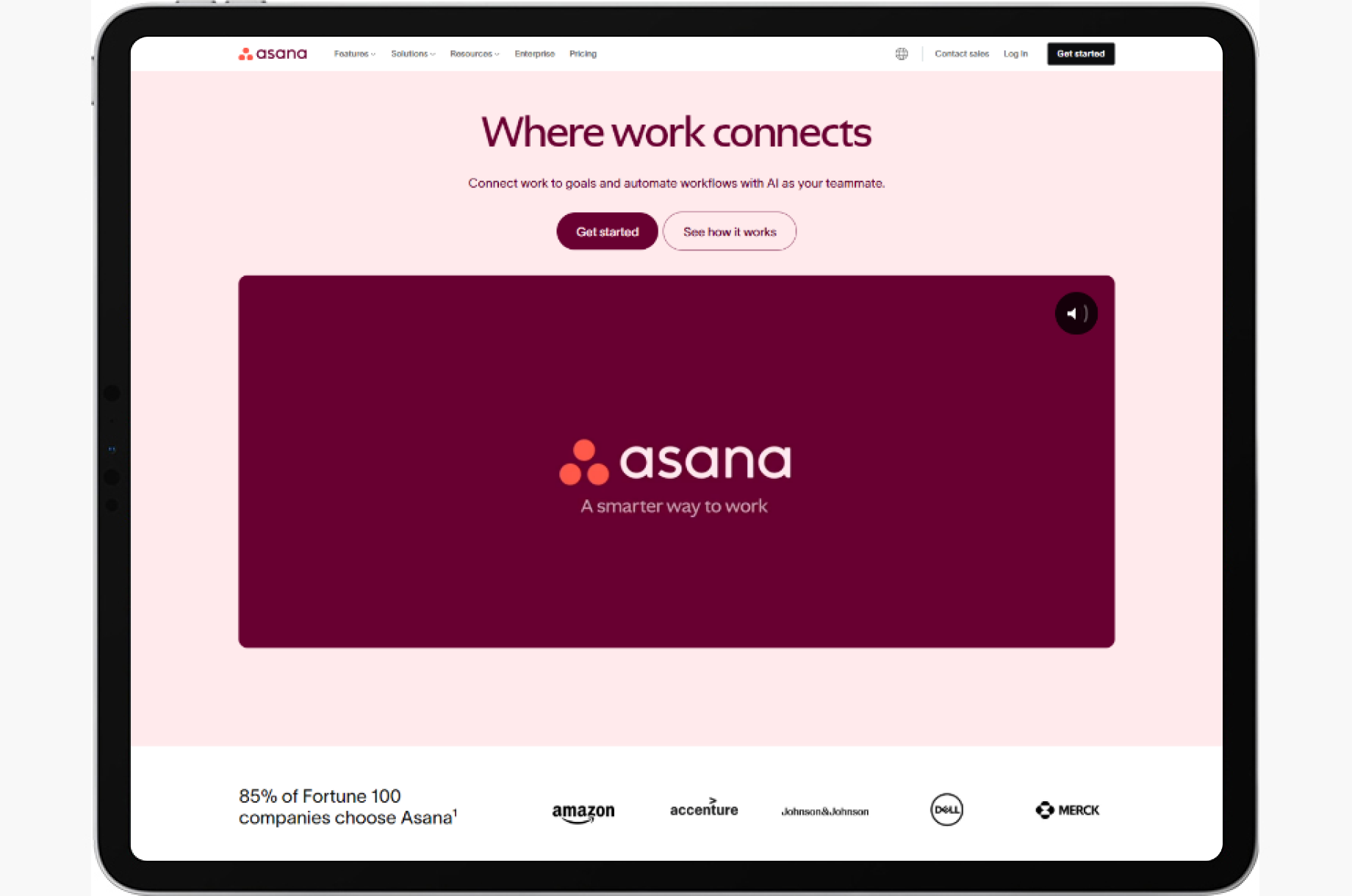
6. Backblaze
Backblaze provides amazing backup solutions and for this reason is often called one of the most needed business apps for Mac. The software has different backup options intended for both business and personal use and offers you three ways to restore data, namely web download, USB flash drive, or USB drive.
The service gives 30 backup threads running at a time, which is an advantage for all users working concurrently on multiple projects. Backblaze can be deactivated when it is not a trusted connection.
By indicating unreliable networks in the block list, you will tell Backblaze when backing up should be temporarily halted. The user is free to control the backup schedule and choose between continuous and limited backup time.
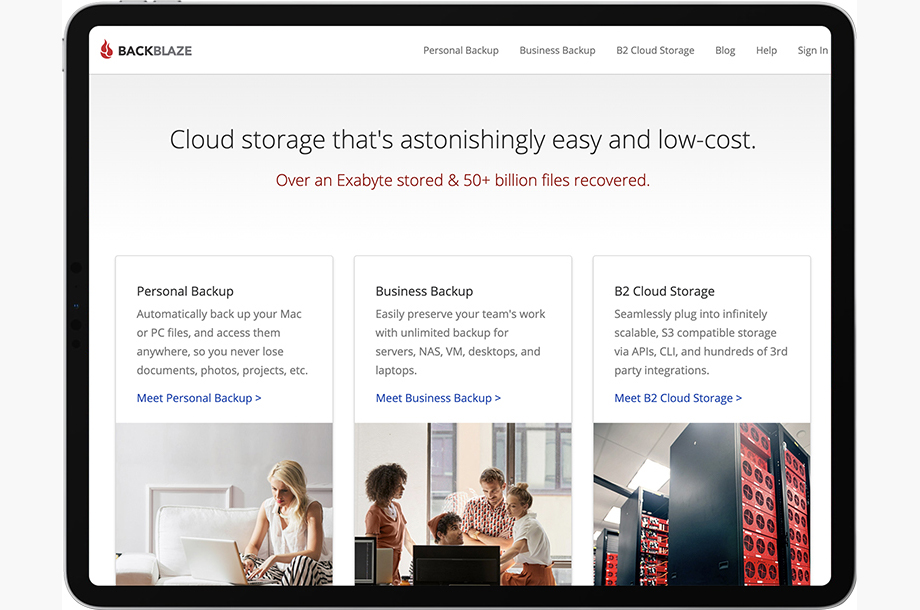
7. Bartender
Bartender is among the best productivity apps for Mac that keep the user’s interface decluttered and organized. This Mac app acts as a cleaner that arranges all the icons displayed in your menu bar.
Those users who tend to employ over a dozen apps simultaneously will find Bartender extremely valuable as it provides simple options to show the most important icons and hide the least meaningful ones.
It is possible to make Bartender’s icon invisible too. This feature might be needed for those macOS users that attempt to have nothing on their desktop that might distract them during work hours.
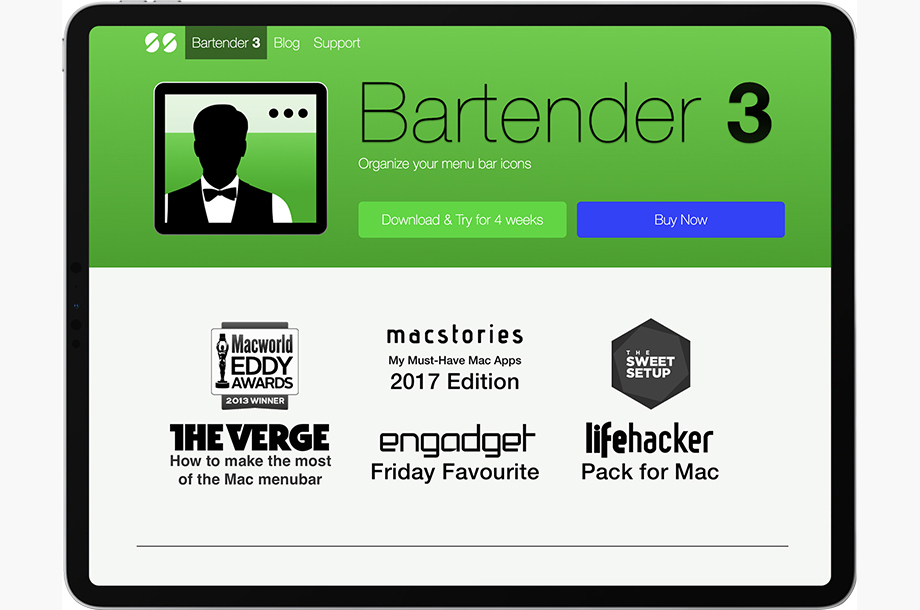
8. Bear
Bear can be viewed as one of the most useful Mac productivity applications for all individuals involved with writing or editing. The app allows you to organize your writings in a simple and structured manner. You can tag out projects, pin the most prominent ones to the top, and create templates for different pieces of content. Moreover, Bear is remarkable for the ability to make checklists which helps you be productive throughout the writing process. Beyond that, it is super easy to format the text in Bear while writing as you can use Markdown to create headings, bullet points, etc.
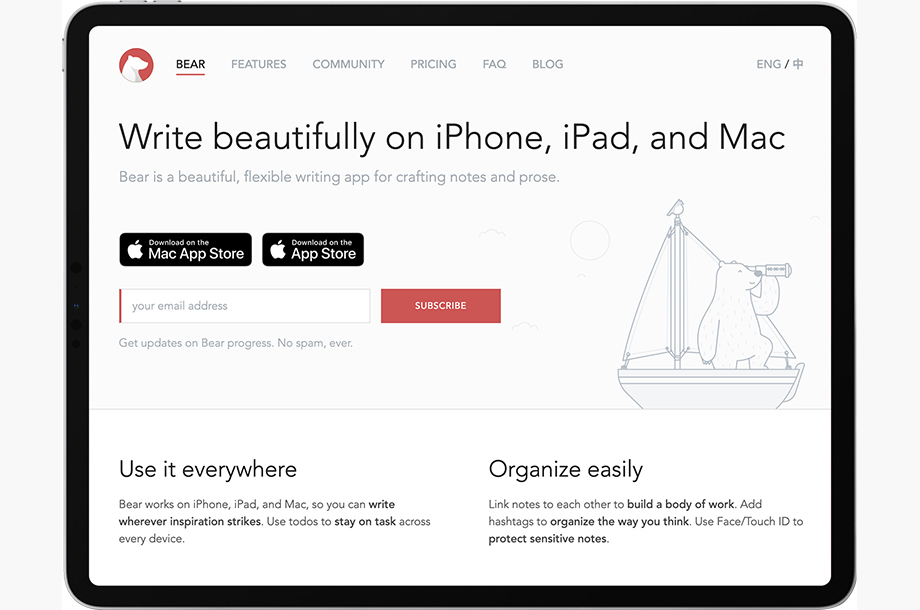
9. Cold Turkey
This Mac app is a must for every macOS user who strives to create a distraction-free working environment.
Cold Turkey is designed to block websites, apps, and messengers which may be invasive when you are pressed for time and should be fully focused on the work.
The blocker enables you to create a list of distractions like Netflix, YouTube, Facebook, etc. that aren’t allowed to send notifications while you are busy with work.
Since you know which websites can be a culprit for your low productivity, Cold Turkey lets you add them to the list before you start working. As a result, all of the websites indicated are blocked and disabled for as much time as you need.
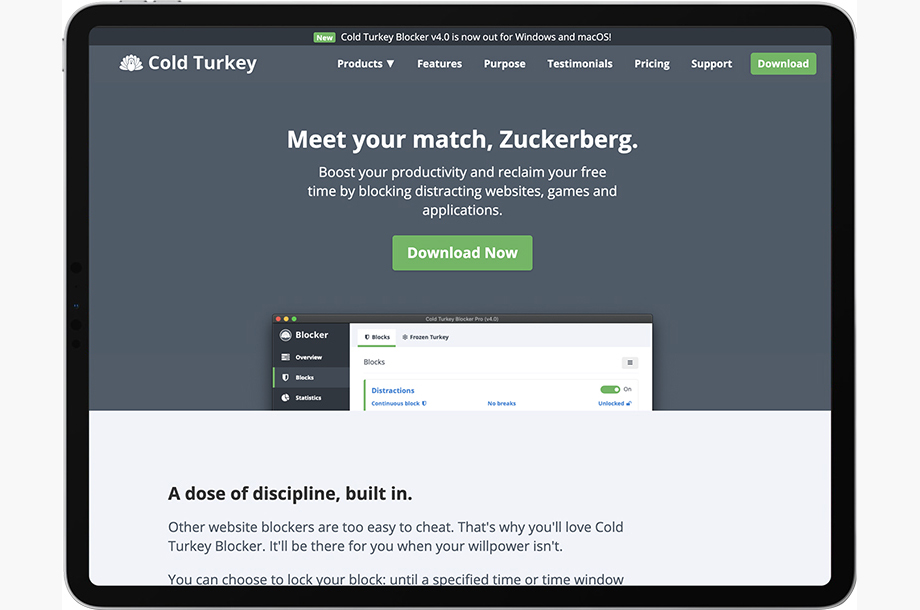
10. Hazel
Out of all MacBook productivity apps, Hazel seems to be most helpful in performing some actions on work files in accordance with the rules the user creates.
For instance, this Mac app lets you concurrently manage all the files stored on your computer by using different categorization criteria. In particular, the user can select a file format, date, or indicate the content to be searched in files. Hazel follows the rules and sorts out the files automatically.
It can delete files when they are too old or move them from one place to another depending on the instructions.
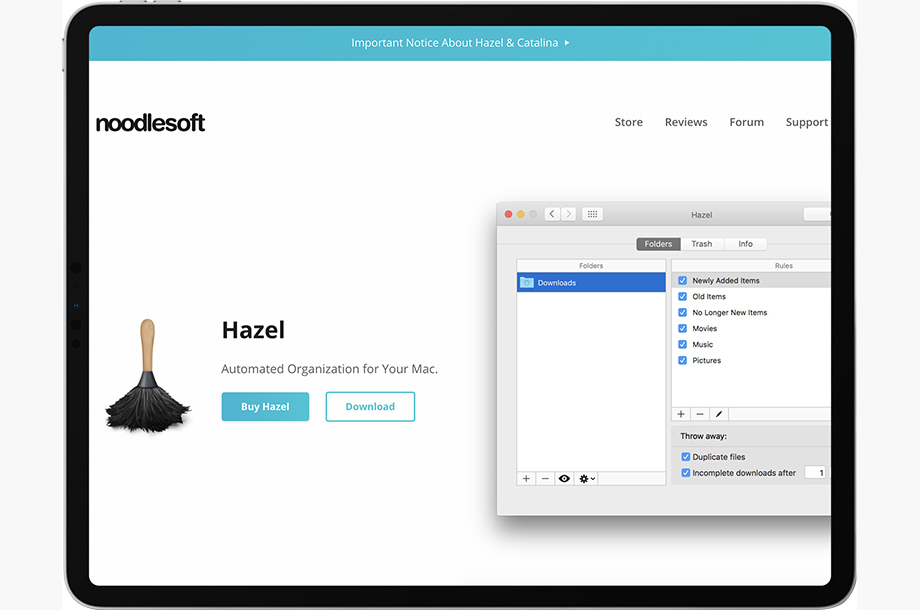
11. Inkscape
Inkscape is intended for illustrators, graphics designers, and photographers using the best Mac apps for productivity to create awesome visual content.
This editor allows you to build amazing graphics in various file formats and provides a large set of tools to manipulate exported graphic objects and draw new ones.
The software is free and open-source but is not inferior to Illustrator or Photoshop. It is fit for beginners as well as professionals working in the area of branding, web design, or engineering.
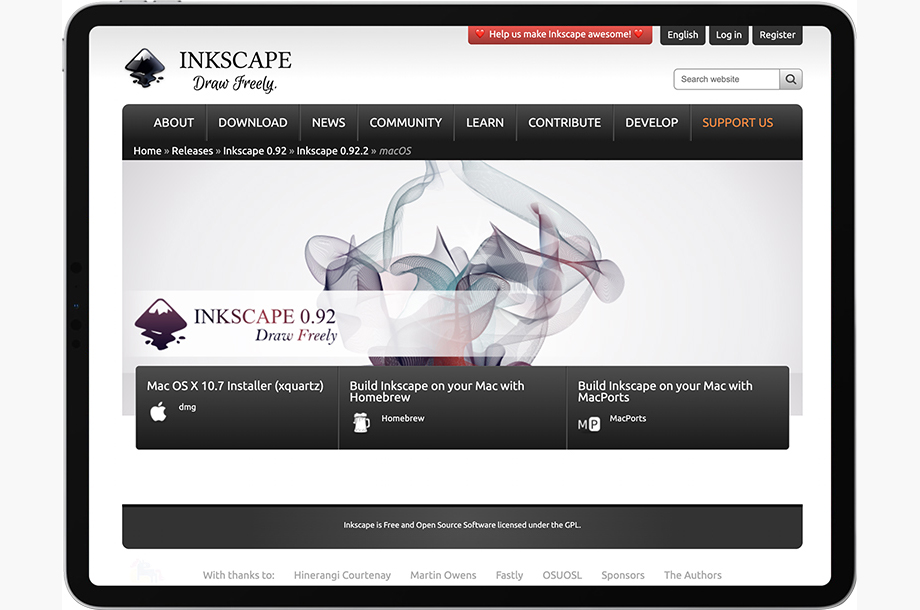
12. MindNode
MindNode is a one-of-a-kind item on this list of the best productivity apps for Mac. It is designed to help you outline your ideas through visualized maps.
The tool has a simple interface that guides you through brainstorming. It simplifies your thinking and lets you capture the best ideas.
MindNode has a bunch of themes and layouts to apply to your map. You can also decorate maps using emoji, stickers and changing colors, so creating your own map style. The tool supports iCloud synchronization and different formats of tables.
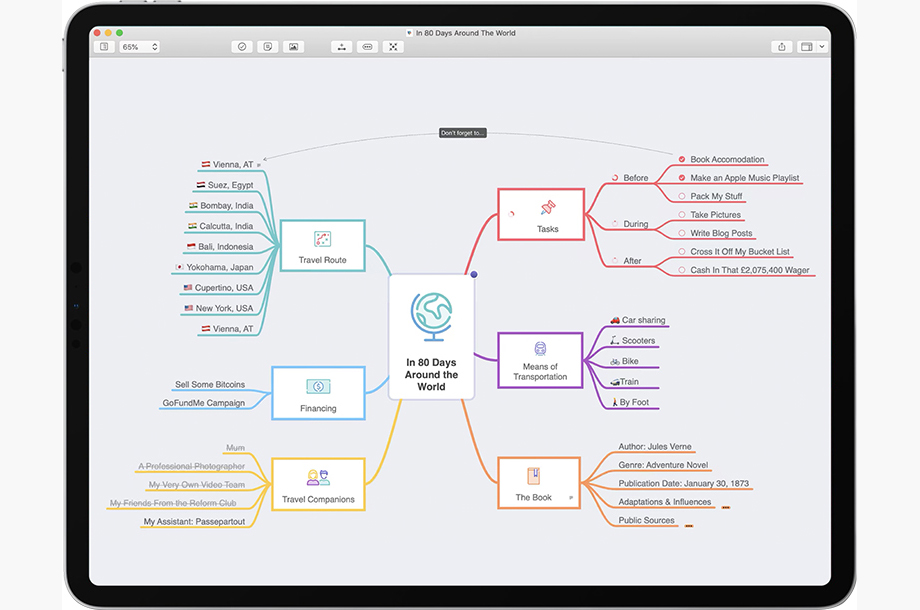
13. Moom
Moom is one of the best productivity apps for Mac aimed to declutter the workspace and keep it in order. The app enables the user to set up the margins and create gaps between the windows, which makes it easy to work with several programs at a time.
You can manage windows with a mouse or a keyboard by setting quick shortcuts. Moving windows results in better productivity. Since you don’t get distracted on organizing your workspace, you can stay focused on your tasks and deliver better results.
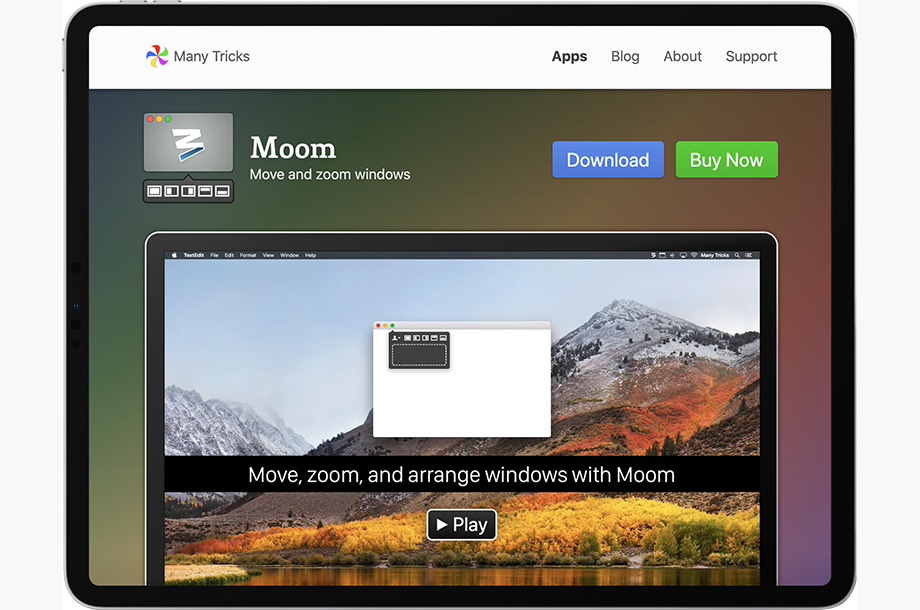
14. Redmine
Redmine is another perfect productivity app for Mac. It is fit for project managers who seek to monitor software development processes and track project progress.
The appeal of this service lies in the ability to create different project roles based on which members will keep a log to report what they have done during the workday. Redmine boasts a customizable dashboard that can be saved as a template.
The tool has multilanguage support, multiple databases support, SCM integration, which is the reason why this software is extremely popular with developers. So, with that in mind, this app is one of the best productivity apps for Mac.
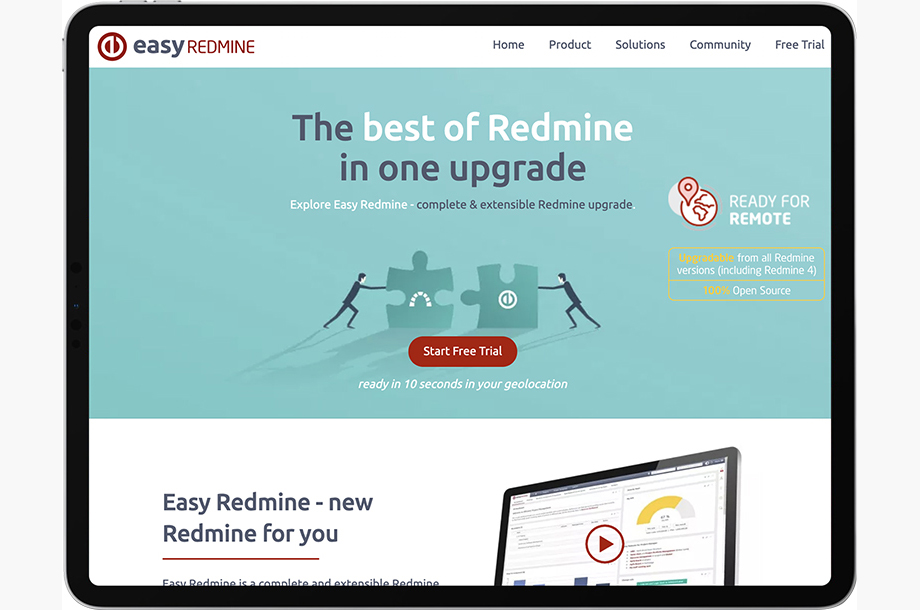
15. Skitch
Skitch is a remarkable visual communicating tool. It is among the best productivity apps for Mac users who need to use screenshots at work on a regular basis.
The editor has a minimalism interface that lets the user annotate a screenshot with arrows, comments using the in-app tools.
Why Skitch is so convenient is that it lets you set the screenshot size and edit it without saving. The application allows you to work with a multitude of images in diverse formats and can be integrated with Evernote.
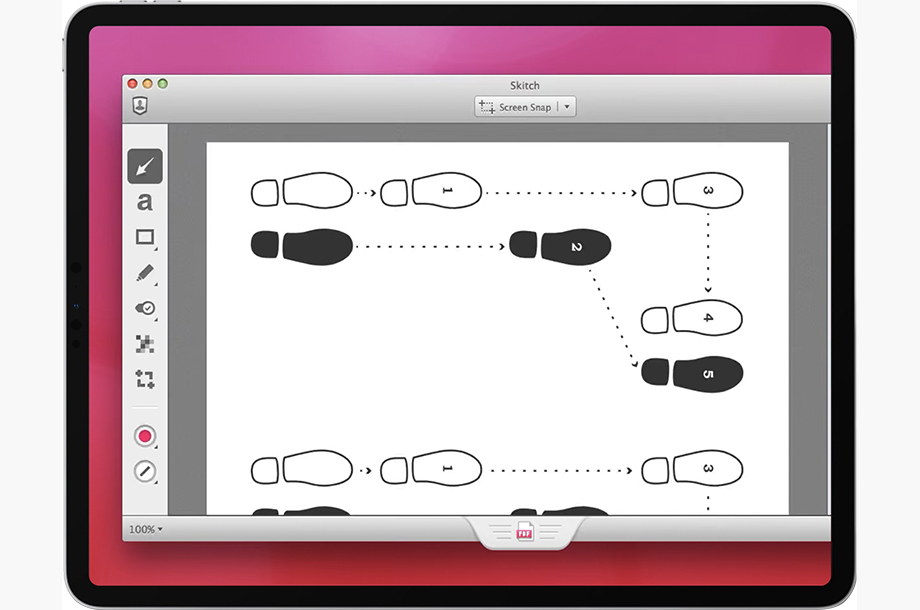
16. Station
Station is often listed in the best productivity apps for Mac as it helps to smartly organize apps that normally take up lots of space in the user’s browser.
The tool lets you install over 600 apps inside and lets you quickly switch between the apps you use while working. When an app becomes idle, Station deactivates them so that your Macbook doesn’t slow down.
Station’s most prominent feature is the Disable Notifications button that controls all the apps connected to Station and so helps you avoid distractions and stay more concentrated on your tasks.
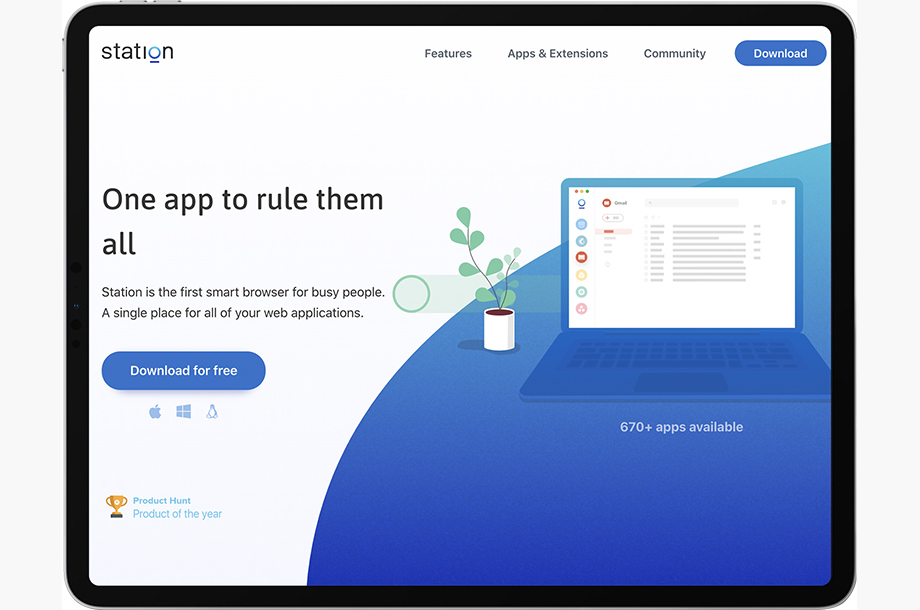
17. Todoist
Todoist is a task manager that simplifies your project management processes and leaves you more time to work on tasks without wasting your time.
What makes Todoist stand out is that adding a new task does not require you to choose a date, indicate a project, and set a deadline. You can just type out all these details in the project title and it will be automatically filled in your schedule.
Todoist is also viewed as one of the best productivity apps for Mac when it comes to integrations.
It can be synchronized with Slack, Dropbox, Twist, Quadro, and a bunch of other popular tools employed by businesses who seek to automate their workflows and achieve efficiency in operations.
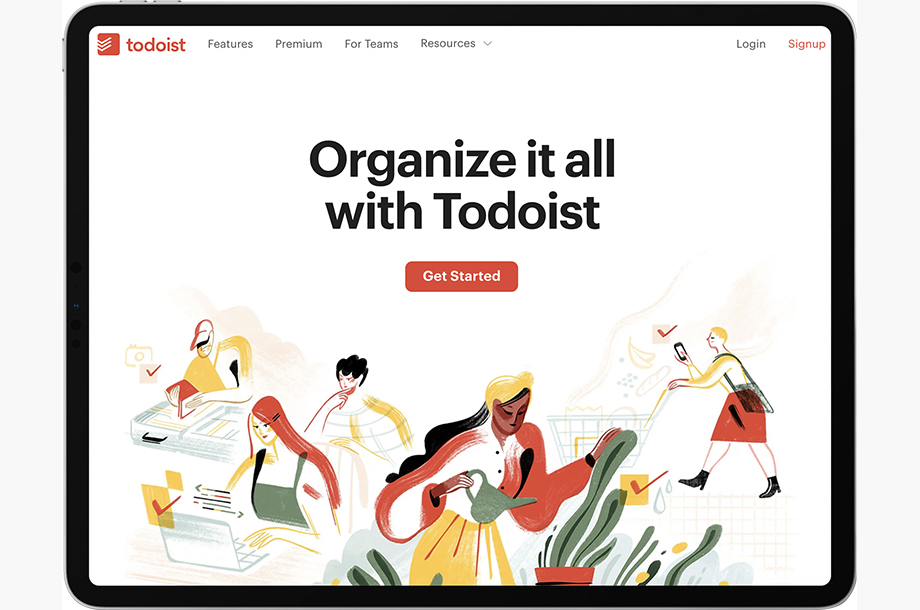
18. Trello
Users of Trello appreciate the extensive customisation options available. They can tailor boards to meet their specific workflow needs, adapting lists and cards for various project types, whether personal or professional.
This flexibility is crucial for effective task management across different domains. Users can visually enhance their Trello boards by utilising features such as color-coded labels, custom backgrounds, and card covers. This customisation enables teams to create engaging visual workflows without sacrificing functionality.
Trello offers Power-Ups, which are add-ons that enhance board functionality by adding features such as calendar views and time tracking. Additionally, its automation capabilities enable users to create commands that reduce repetitive tasks, further boosting productivity.
Trello allows unlimited task assignments per card, so multiple team members can be attached to tasks that require collaboration. This flexibility increases transparency and helps teams work together effectively on shared objectives.
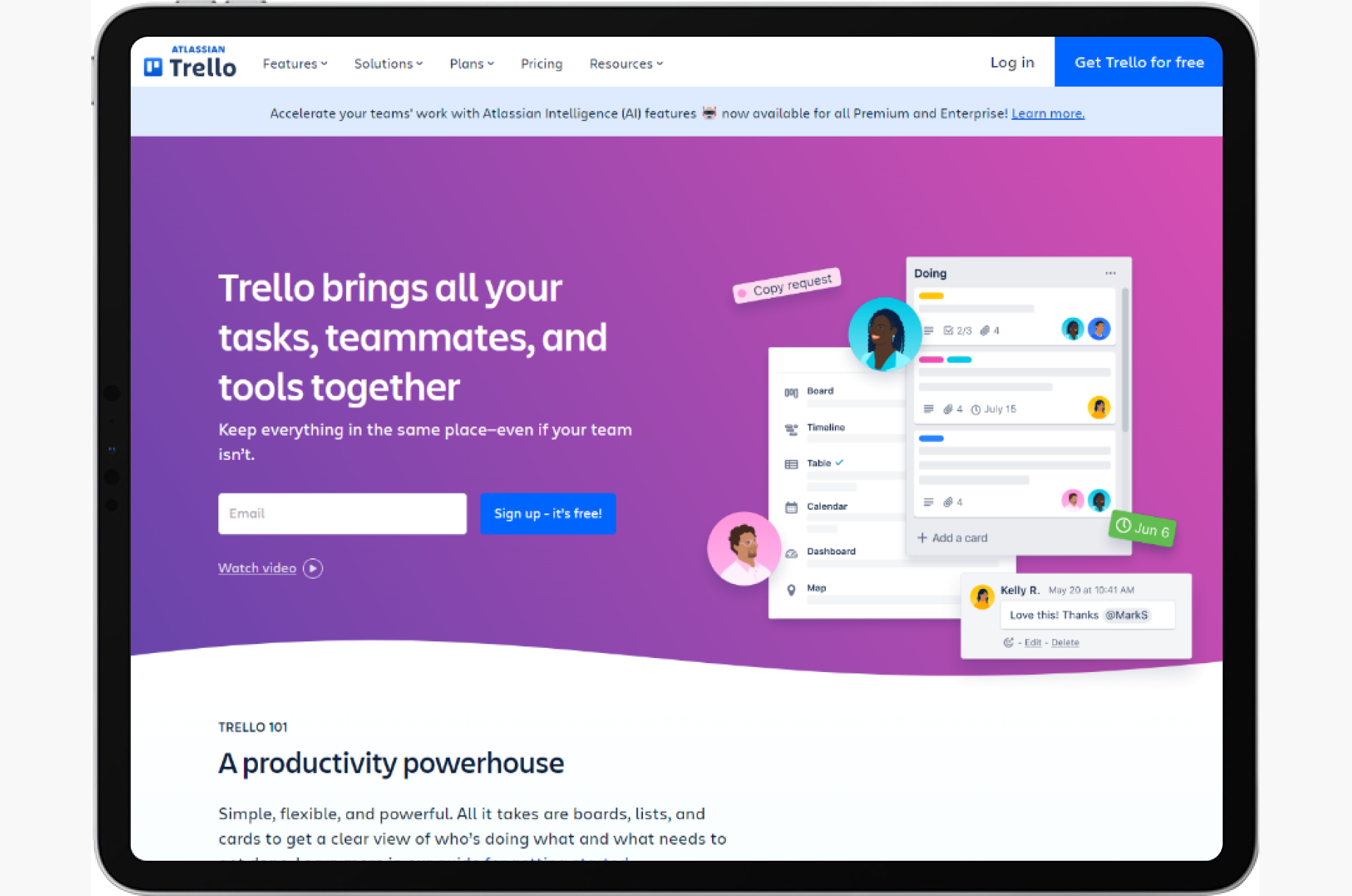
19. Ulysses
Ulysses is an unmatched tool that many writers choose among the best productivity apps for Mac. It offers different ways to organize writing space and feel at ease when creating new content. Ulysses lets you export multiple documents as well as make a new library in the app.
The software allows for a fast and easy organization of writings. It supports Markdown and so enables the user to structure and format texts while working on them. The app provides extreme flexibility and customization.
The Preview feature shows the changes being made to a writing in real-time, which helps the writer choose the right style and formatting.

20. TimeCamp
TimeCamp is a comprehensive time tracking app for Mac that both teams and freelancers will love. It also serves as a time clock calculator, massive support for payroll process or billing customers accurately.
With TimeCamp you can track time automatically, using a desktop app that works in the background. What is more, you can fill the timesheets with time entries and activities from previous days to avoid wasting time on doing it manually.
A project tree structure allows adding as many tasks and subtasks as you need for better project transparency and usability. Robust reports – preset or custom ones show important information about the team’s performance, time, and money budget consumption per each project.
Based on tracked time and billable/non-billable hours feature you can generate the invoices and send or export them to your clients.
TimeCamp is also packed with an attendance module that automates the absence management and payroll process.
TimeCamp integrates with most of the popular project management, accounting, sales, task management and collaboration, CRM, and marketing tools.
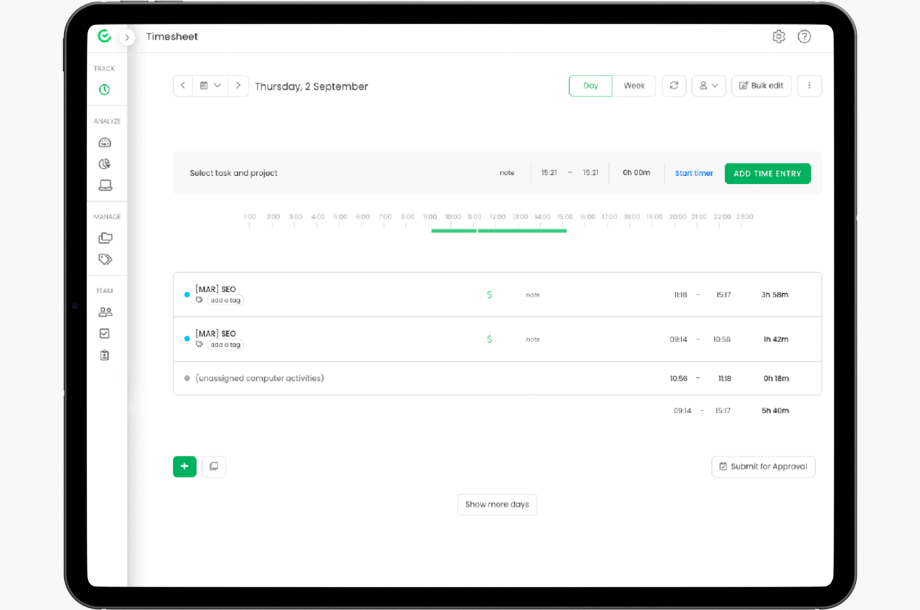
21. TextExpander
TextExpander stands out among other MacBook apps for productivity, and it functions exactly as its name suggests. It enables users to input a short snippet and then expand the text automatically, which can be especially valuable in marketing.
For instance, you have a great opportunity to create custom-made content as it allows you to deliver a paragraph you repeatedly type by inserting a unique abbreviation.
There are numerous ways to personalize your content and maintain your unique identity in every communication you send, while also being efficient and productive. Some examples cover incorporating the current date, using fill-in-the-blank fields, and adding optional sections.
When you get the advantage of this productivity software for Mac, you will spare your fingers from repeating monotonous tasks and free time for something more important. The price for an individual account is only $3.33 per month.
22. Keyboard Maestro
Keyboard Maestro differs from other productivity apps for Mac by its efficiency in simplifying your life and performance efficiency.
By utilizing it, you can streamline many tasks through trigger-based automation such as hotkey combinations or network connections. Keyboard Maestro is considered a Mac organizer software that can easily enhance your web browsing experience.
It facilitates your operational workflow, covering filling out web forms, accessing frequently visited pages, downloading bank statements, formatting web pages, and increasing overall efficiency.
A myriad of available functions can be combined to automate an extensive range of tasks, such as multi-application reporting systems. You can buy a single license for only $36.
Why install the best productivity apps for Mac
Choosing the right productivity app for Mac is vital to everyone who strives to build an organized workplace and manage their tasks effectively.
If you find any of these best productivity apps for Mac valuable for your business, you can learn more about Mac business apps and mobile app development as a whole through consulting with Computools via info@computools.com.
Their expert team knows how to develop the best Mac apps for productivity and can calculate Mac app development cost for the app you would like to use in your business.

Computools
Software Solutions
Computools is a digital consulting and software development company that delivers innovative solutions to help businesses unlock tomorrow.





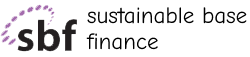



“Computools was selected through an RFP process. They were shortlisted and selected from between 5 other suppliers. Computools has worked thoroughly and timely to solve all security issues and launch as agreed. Their expertise is impressive.”