Unity3d is the most popular gaming engine. The rapid growth of the developer community is striking in its speed and volume. Developers unite into teams as they strive to interact with each other. This aspect of development is a problem spot for many projects and teams. Similarly, the procedure of daily project update takes away a considerable part of the developer’s time. To simplify this procedure, the Unity Collaborate service was created. It allows you to analyze changes in the project, provides cloud computing options to process the project and cloud memory to store project data and copies. This service allows teams to save, distribute and synchronize project development in unity in the framework of cloud computing.
However, this service has a number of limitations one of which is long project loading after numerous changes are made. This problem is defined by the speed of the Internet connection and the project size. The solution here is the use of such a tool as Unity Accelerator. Unity Accelerator can significantly improve download time and time to modify your source code, which is a key aspect of the workflow for every Unity developer.
Unity Acceleration is a LAN proxy and caching service that speeds up the execution time for two main tasks: importing the resource pipeline and loading source code through Collaborate. This reduces the waiting time for files to be extracted from the cloud. Accelerator for games development saves a lot of time.
How does Unity Accelerator work?
Unity Accelerator extends the Unity engine’s asset import pipeline by providing a local network cache of converted assets. This means that only one person has to import the project. In case another employee wants to import an asset, the network cache will be checked before allowing the import on the local computer.
Each time the Unity engine detects changes in your project, it automatically turns it into a resource so that it is readable with Unity. This process is called the import of an asset pipeline. The time required to complete the process increases exponentially with each change detected. In Unity 2019.3, this technology has been refined and adapted for Unity Accelerator.
The main objective of the version control system is to ensure fast asset sharing. Potential hurdles may be a slow Internet speed or a large file size. Unity Accelerator allows you to reduce the waiting time for downloading your local project files via Collaborate. You also have the ability to track performance analytics in the service toolbar, which gives you information about the overall performance over the last 24 hours, including bytes delivered, time saved and more. The tests performed in Unity show that the time to update a project is reduced by up to 90%. The test involved a project with a total size of the downloaded files of 100 MB, and the number of files is 12000. The time spent updating the project without using Unity Accelerator was 6 minutes, whereas the time spent updating the project using Accelerator was 30 seconds.

Computools
Software Solutions
Computools is an IT consulting and software engineering company that delivers innovative solutions to help businesses unlock tomorrow. Our clients represent a wide range of industries, including retail, logistics, finance, healthcare, and others.
Requirements
You need to install Accelerator for each network your team is working on. You must have a computer running on your local network that can contain an Accelerator. When selecting a host, proceed from the following requirements:
1. The local host must be run on operating systems such as: Linux version 2.6.23 (64 bit) or higher, Windows Server 2008R2 / Windows 7 or higher (64 bit), Mac OS X 10.12 or higher (64bit).
2. The local host must be on the same network as the command, or it must be routed locally with the appropriate firewall policies that allow access to the IP and TCP ports.
3. Anyone who has access to the host can also access project files regardless of the distribution of structures in your company. Unity recommends restricting access to this machine only to the manager or CEO who can interact with the accelerator.
4. The only requirement for your project is to use the Unity engine version 2019.3 or higher.
Additional safety precautions
6Each Accelerator will receive its own security certificate to validate its access to your organization’s files. Before the Accelerator receives or sends information, the Unity engine sends a request using SSL/TLS over a secure connection to the Accelerator to verify its authenticity. When the Unity engine has opened and established a connection to the Accelerator, it receives a special token that differs from the normal Unity token. This token checks the user’s identity and provides access to the same project. These manipulations allow you to protect information about your project and organization from others.
Many users may wonder how Unity Acceleration differs from server cache. The main distinguishing feature of the cache server is support for Asset Pipeline v2 as well as source code through the Unity Collaborate service. At the same time, the cache server has support only for Asset Pipeline v1. Another advantage is the presence of an automatic disk manager in Unity Accelerator. This means that the manager will automatically clean the disk off unused resources and materials. Similarly, the accelerator provides various statistical data, which can be of great value to the user, namely the amount of transferred information, connected editors, and other things. Using these tools, Unity games development becomes much easier and more convenient for the developer. It also simplifies code maintenance during further app development.
In 2017, the development team presented the Unity acceleration pack. This is a set of Unity engine mods that allow you to use various accelerators to create a game. The kit provided tools such as Playmaker, Amplify Shader Editor, Ultimate FPS. Likewise, the Unity Pro acceleration pack could be accessed for a limited time, which implied a chance to use the tools provided with a Unity Pro subscription.
Playmaker is a visual scripting tool that replaces the Unity engine code with more easy-to-use programming for novices. This approach allows you to practice with the Unity game engine without having knowledge of the programming language. Despite the similar name as well as the expected effect of the application, do not confuse the tools with each other. Accelerator pack can no longer be purchased. Most of these modifications will soon be or have already been added to the unit by developers, so this pack is no longer relevant.
If you are eager to learn more about game development and the best methods of project deployment, feel free to contact Computools professionals via info@computools.com. They will provide fast qualified assistance in IT issues and support in game and mobile app development





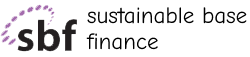



“Computools was selected through an RFP process. They were shortlisted and selected from between 5 other suppliers. Computools has worked thoroughly and timely to solve all security issues and launch as agreed. Their expertise is impressive.”