Remote work has become a staple for many IT companies. However, it requires a particular approach to organisation and management. In this article, I aim to share my experience and tips for making remote work in IT more effective, covering tools and technologies that help employees stay productive.
Effective Remote Work: Crafting Clear Policies
At Computools, we maintain a specific work regimen, and I strongly advocate documenting these practices. These written guidelines detail procedures for efficiently managing our time, coordinating calls, and handling reporting.
Having clear, accessible remote work policies is important for enhancing communication and preventing misunderstandings. A well-structured remote work setup is a great way to enhance the efficiency and productivity of our company.
We developed our rules based on the business needs — a practice I recommend to any company. These documented guidelines might include work schedules and expectations for communication and reporting, among other essential processes.
Thanks to these practices, we’ve successfully operated remotely for years, continually advancing in this area. Our employees work with a clear understanding of their responsibilities and what is expected of them.
The Importance of Technical Equipment
A good headset is a must for productive calls, team meetings, discussions of current issues, and tasks that need resolution. At Computools, we take this seriously.
Our team works from various locations within the USA, The United Kingdom, Belgium, Germany, Norway, Sweden, Austria, Israel, Japan, Poland and Ukraine, having to be call-ready during work hours. We ensure they have all necessary work tools and provide technical equipment as needed.
Additionally, having a backup internet connection for emergencies is also important. These could be an extra modem, mobile internet, or access to services like Starlink.
Finally, an organised workspace is a mandatory condition for effective remote work. It fosters discipline, ensures uninterrupted calls, and safeguards health. Many remote workers overlook the importance of a proper setup, leading to issues like poor posture. At Computools, we emphasise the importance of a well-organised work environment.
Maintaining a Personal Schedule for Balance
It’s easy to lose track of balance while working remotely. However, adhering to a schedule is extremely important for successful remote work.
At Computools, employee schedules include workday start and end times, breaks, and lunch hours, helping them maintain focus, avoid overwork, and prevent burnout.
Maintaining a balance between work and personal life is a priority in remote work, and it starts with a well-defined schedule.
I also suggest incorporating routine changes to keep remote work dynamic. This might mean dressing in work attire during office hours, which can help switch from a home to a work mindset, boosting productivity.
Using the Office as a Headquarters
Having an office serves as a base for our employees, enabling a hybrid work model. It gives employees access to office infrastructure, such as work and meeting spaces, video conferencing equipment, document printing and scanning, stable internet connection, and other conveniences.
Having a physical office can help remote workers feel a part of the company and facilitate colleague interaction. Coming to the office improves communication and synchronisation between remote and office workers. Moreover, it aids in project coordination and management, especially when projects require close interaction.
Automating Business Processes for Remote Work
Automation can help reduce the time spent on routine tasks, decrease the number of human errors, and increase accuracy and reliability. It makes collaboration processes more transparent and understandable. Automation enhances our work analytics and reporting, enabling more informed decision-making.
I recommend choosing suitable tools from the following list:
• Project Management Systems help track progress, deadlines, and tasks within projects. Many also feature tools for communication and file sharing.
• Task Management Systems facilitate task assignment, prioritisation, and progress tracking and can be integrated with project management systems.
Related Experience

Computools' Product: Scaler
Systemize and scale your business with our intuitive, secure Scaler Cloud Platform - all by yourself, guided by your own business intuition and our proven methodology
• Video Conferencing Systems enable remote employee communication and support virtual meetings and presentations.
• Communication and Collaboration Systems allow for real-time communication, file sharing, and project collaborative work.
• Document Management Systems provide centralised document storage and management, making it easier to access and exchange information among remote employees.
• Time Tracking and Attendance Systems track the time spent on specific tasks and maintain records of employees’ work hours.
Additionally, many of these applications can be integrated to streamline business processes further.
Want to know how our expertise can elevate your business management strategy? Email us at info@computools.com to arrange a consultation with our experts.






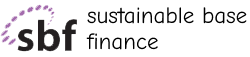



“Computools was selected through an RFP process. They were shortlisted and selected from between 5 other suppliers. Computools has worked thoroughly and timely to solve all security issues and launch as agreed. Their expertise is impressive.”