Our client, an Australian financial company, needed a sophisticated online investment and portfolio management platform. We developed and implemented a robust and scalable online investment management and risk management platform. This solution enabled the client to handle complex financial data efficiently, provide diverse investment opportunities, and ensure a seamless user experience, resulting in a 46% increase in their customer base and significant profit growth.
The FDA operator faced challenges in developing and implementing numerous statistical methods, creating algorithms for processing a large volume of financial data and enhancing the speed of calculations. The need for an online platform necessitated a solution that could efficiently handle complex financial data, provide diverse investment opportunities and ensure a seamless user experience for risk analysis and income calculations.
Computools addressed the client’s challenges by developing a financial instrument for capital investment in deposits and securities. The team created a robust and scalable platform by leveraging C#, ASP.NET MVC, and MSSQL technologies. The application allows investors to buy stocks from local Australian companies and large global entities, providing a comprehensive suite of features for risk diversification, income calculation and market data analysis. The result was a user-friendly web application that significantly accelerated development, met high-quality standards and substantially increased the client’s customer base and profit growth.
Computools was chosen as the FDA operator’s technology partner due to its expertise in digital transformation services, specifically within the investment banking and brokerage industry. The company demonstrated a comprehensive understanding of the client’s challenges, offering a tailored solution that leveraged advanced technologies.
The project encompassed diverse financial instruments, including stocks from local and global companies and profitable deposit programmes offered by banks.
The client initiated the selection process by identifying several potential vendors and thoroughly analysing their expertise, technological capabilities and past project successes. They considered factors such as the vendor’s experience in developing financial applications, proficiency in relevant technologies, and ability to deliver innovative solutions aligned with the client’s business goals. Computools stood out as the preferred choice.
We were responsible for the entire development lifecycle, from initial consulting and design to engineering and implementation. Our team specialises in creating a robust and scalable online investment management and risk management platform. Additionally, we provided ongoing support and maintenance to ensure the platform’s continued success and relevance.
This online platform enables users worldwide to engage in investment activities, allowing them to purchase financial instruments while calculating associated incomes and risks. The web application is a comprehensive tool for investors, offering the opportunity to buy stocks to minimise risk, assess incomes related to chosen shareholdings, and track market data over past periods.
Upon completion of the project, the postconditions indicated that the client now possesses a comprehensive array of investment instruments. The application equips them to calculate risks and incomes, facilitating a streamlined process for gaining profit with ease of operation.
This project involved designers who already had a rich experience in the field of financial development.
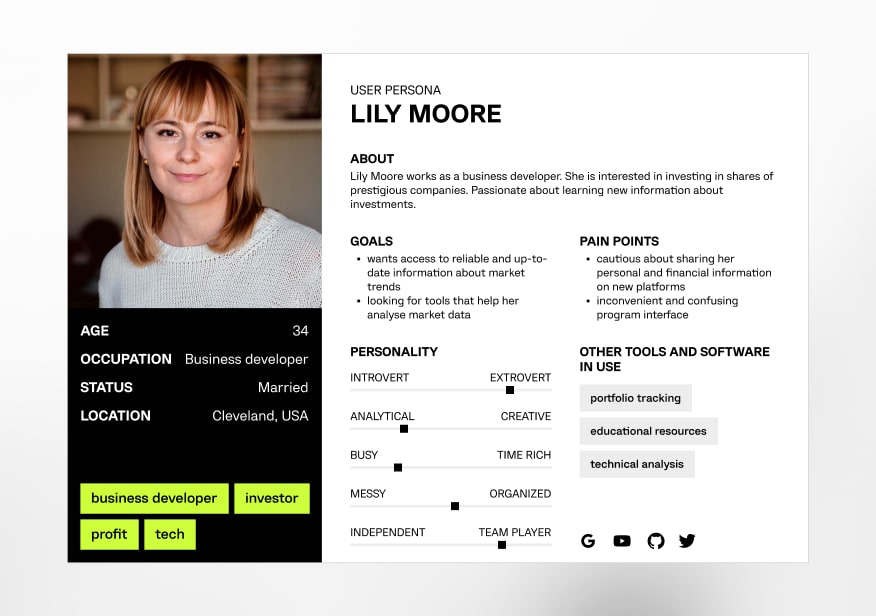
Crafting detailed profiles of target users for personalised design and functionality
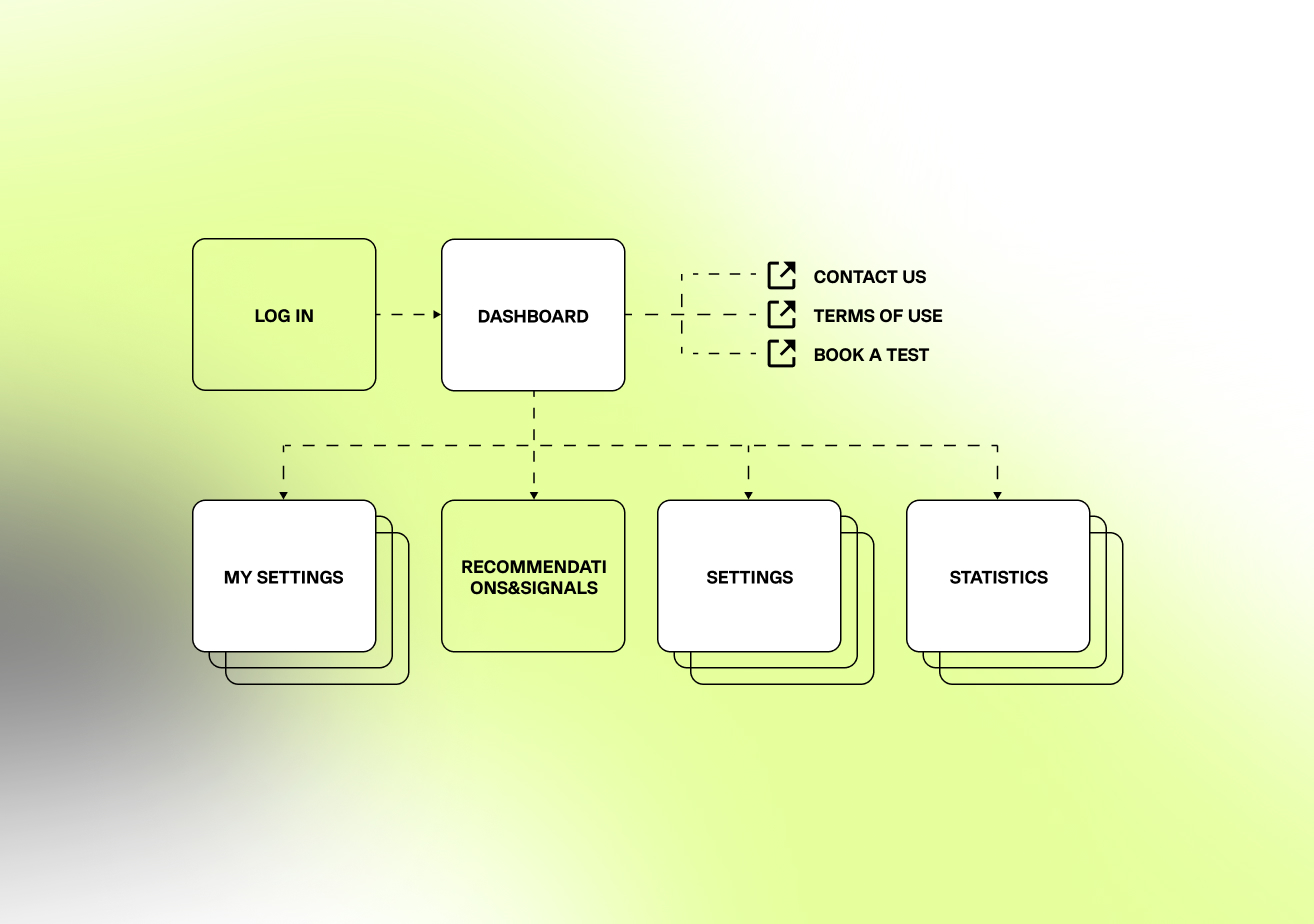
Outlining website structure in a visual representation for optimal navigation and user experience
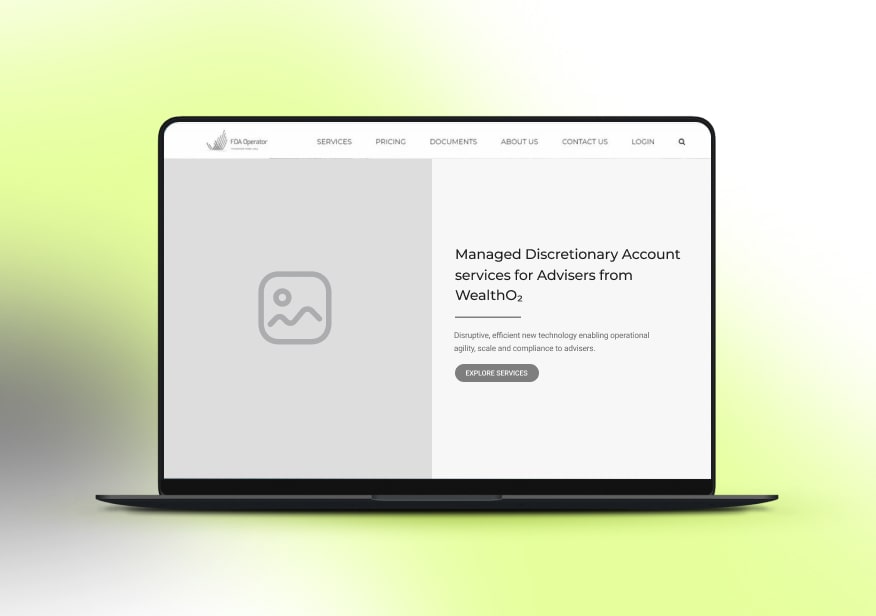
Illustrating layout and structure in skeleton blueprints, guiding the development of the interface
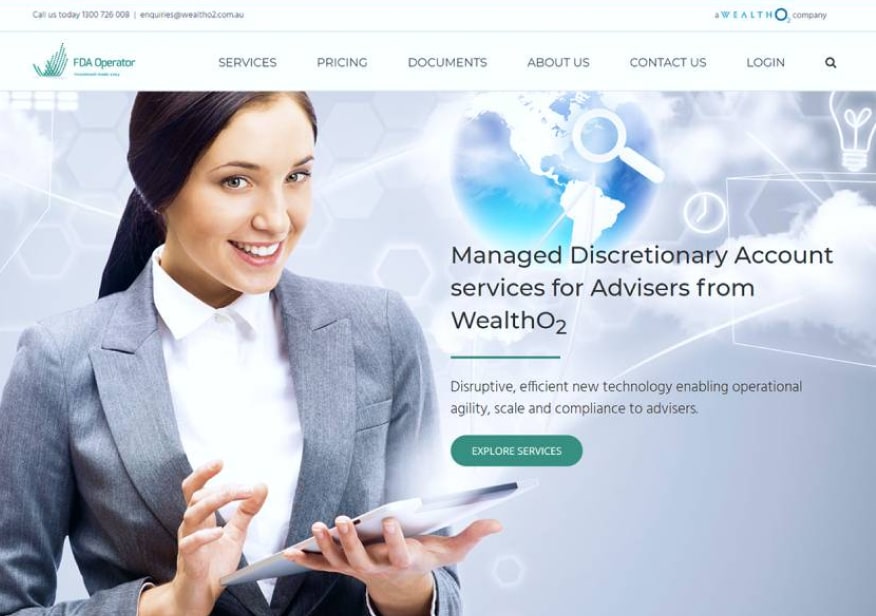
Designing a seamless and intuitive visual experience for users' interactions
C#
C# is a modern, type-safe object-oriented language that enables programmers to quickly and easily build solutions for the Microsoft.NET platform. As a .NET language, C # supports language interoperability, i.e., it can access code written in any .NET-compliant language and can also inherit the classes written in these languages.
ASP.NET MVC
ASP.NET MVC framework is a lightweight, highly testable presentation framework integrated with the existing ASP.NET features, such as master pages, authentication, etc. It is ideal for developing complex but lightweight applications, providing an extensible and pluggable framework that can be easily replaced and customised. It utilises the component-based design of the application by logically dividing it into model, view and controller components. This enables the developers to manage the complexity of large-scale projects and work on individual components.
MSSQL
Microsoft SQL Server is a relational database management system (RDBMS) that supports various transaction processing, business intelligence and analytics applications in corporate IT environments. It is a scalable data platform with several ETLs (extract, transform and load) tools and reporting services where data can be added, modified and queried using a standardised structured query language (SQL).
ADO.NET
ADO.NET is a data access technology from the Microsoft .NET Framework that provides communication between relational and non-relational systems through common components. ADO.NET provides consistent access to data sources such as SQL Server and XML, and to data sources exposed through OLE DB and ODBC. Data-sharing consumer applications use ADO.NET to connect to these data sources and retrieve, handle and update the data they contain.
ENTITY FRAMEWORK
Entity Framework is an open-source ORM framework for .NET applications supported by Microsoft. It enables developers to work with data using objects of domain-specific classes without focusing on the underlying database tables and columns where this data is stored.

LINQ
LINQ (Language Integrated Query) is a uniform query syntax in C# to retrieve data from different sources and formats. It is integrated into C#, thereby eliminating the mismatch between programming languages and databases and providing a single querying interface for different types of data sources.
CSS3
Cascading Style Sheets (CSS) are a simple mechanism for adding style (e.g., fonts, colours, spacing) to Web documents. CSS3 is the latest evolution of the CSS language. It brings many new features and additions, like rounded corners, shadows, gradients, transitions or animations, and new layouts like multi-columns, flexible boxes, or grid layouts.
HTML5
HTML5 is a programming language whose acronym stands for HyperText Markup Language. It is a system that allows the modification of the appearance of web pages and making adjustments to their appearance. It is also used to structure and present content for the World Wide Web and a core internet technology.
JAVASCRIPT
JavaScript is a programming language that can run inside nearly all modern web browsers. JavaScript is a scripting language used to create and control dynamic website content, i.e. anything that moves, refreshes or otherwise changes on your screen without requiring you to reload a web page manually.
JQUERY
jQuery is a lightweight JavaScript library that simplifies the use of JavaScript on websites. It takes common tasks that require many lines of JavaScript code and wraps them into methods that can be called with a single line of code. jQuery also simplifies many of JavaScript's complicated features, like AJAX calls and DOM manipulation.
BOOTSTRAP
Bootstrap is an open-source Javascript framework and a free collection of tools for creating websites and web applications. It contains HTML and CSS-based design templates for typography, forms, buttons, navigation, and other interface components, as well as optional JavaScript extensions.

DATATABLE
A data set comprises a collection of tables, relationships, and constraints. A DataTable represents one table of in-memory relational data; the data is local to the. NET-based application in which it resides.
The optimal methodology Scrum was chosen. It addresses complexity in work by making information transparent so that people can inspect and adapt based on current rather than predicted conditions. Transparency of common terms and standards is required in Scrum development to ensure that what is being delivered is what was expected. Frequent inspection ensures progress and detects variances early on so that adjustments can be made quickly.
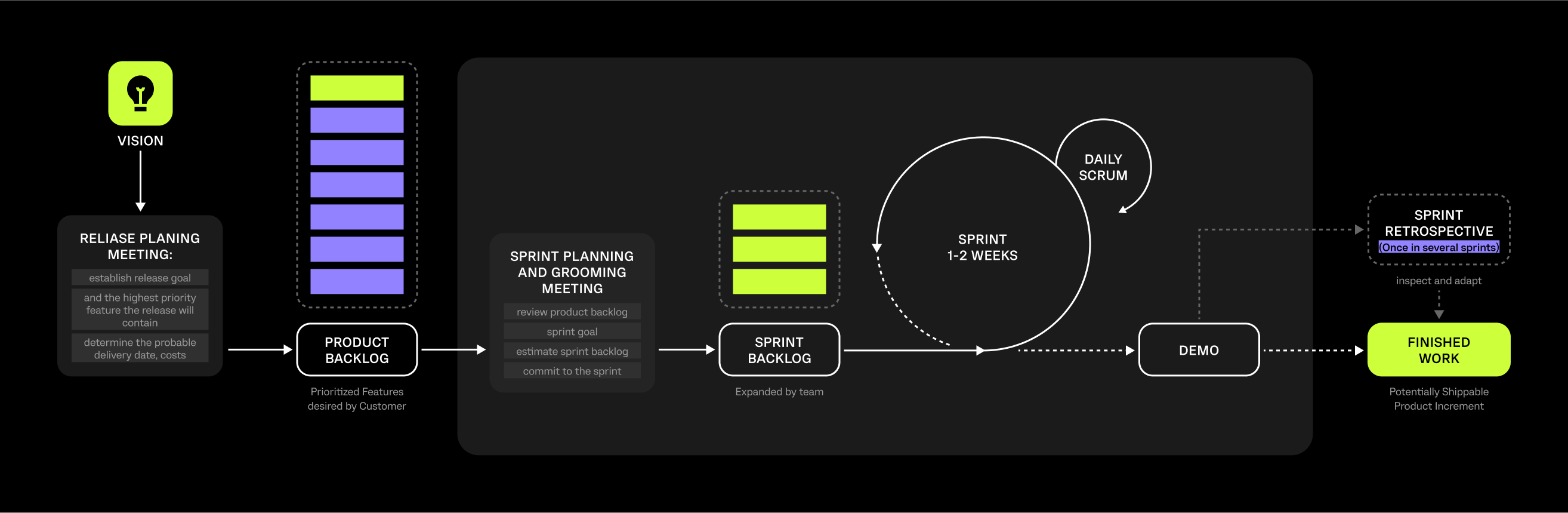
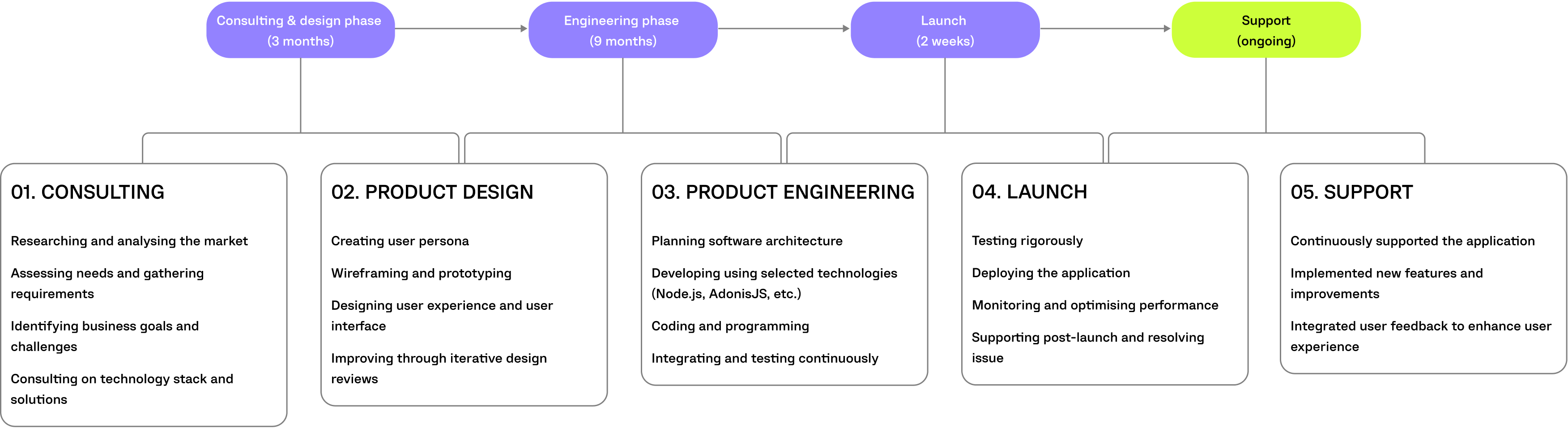
“Computools was selected through an RFP process. They were shortlisted and selected from between 5 other suppliers. Computools has worked thoroughly and timely to solve all security issues and launch as agreed. Their expertise is impressive.”