A Norwegian company wanted a multi-user learning platform that would empower teachers to create engaging content, streamline tasks, and gather valuable data to optimise teaching and learning. Computools partnered with the Teacher’s Dashboard team to modernise their development and enrich competency.
Teachers’ Dashboard was founded in 2019 by a team of educators and entrepreneurs passionate about using technology to improve education. The company’s mission is to provide teachers with the tools and resources they need to create engaging and effective learning experiences for their students.
Recognising the need for streamlined educational tools and collaborative teacher resources in Norway, the client sought to develop a multi-user learning platform. This platform would empower teachers to:
Computools proposed a team to broaden the Teacher’s Dashboard competency. Our experts and the client worked in tandem to modernise the platform’s functionality and user experience. The project emerged as a user-friendly and comprehensive platform. Guided by an adaptable specification, the platform’s core features include a secure authorisation system, intuitive task creation tools, flexible assignment options, efficient checking mechanisms, robust data storage and comprehensive statistics dashboards. The platform seeks to optimise teaching and learning experiences by streamlining these essential educational workflows, ultimately fostering greater academic success.
The platform’s robust functionality and technical stability, built on the chosen technology stack, contributed to its success. It facilitates efficient placement, sharing and access control for learning materials, empowering teachers with greater control over their curriculum. A task check system improves teacher efficiency and student engagement. Data collection and analytics tools provide valuable insights into task performance and course execution, enabling informed decision-making.
Our web development experience, digital learning solutions’ modernisation, and a portfolio of successful projects gave the client confidence. A key factor was our ability to expand the competency of the existing team with our experts and deliver high-quality, user-friendly platforms within both budget and deadlines.
The client noted our expertise in the chosen technology stack, including PHP, Laravel and ReactJS. This technical alignment ensured smooth development and optimised performance, essential for a complex multitenant platform.
Our dedication to Agile methodologies and open communication resonated with the client’s desire for an agile and collaborative partnership. This approach provided greater transparency and accountability throughout the project, fostering trust and mutual understanding.
The client carefully searched for the right development partner. They wanted someone with the skills and values aligned with their mission, considering the significant impact the platform could have on educators and students in Norway.
After evaluating several candidates, the client chose Computools as the top choice. Computools’ successful track record in education technology and experience working with respected institutions and government agencies inspired confidence. They also valued transparency and collaboration. Computools’ dedication to Agile methodologies, emphasising open communication and iterative development, perfectly matched the client’s desire for a dynamic, feedback-driven partnership.
After initial discussions and selection of proposed options, Computools and the client began joint development. The team iteratively built functionality using an Agile methodology, incorporating customer feedback and refining features. Open communication channels kept communication flowing, ensuring efficient project execution and timely completion.
The Teacher’s Dashboard now benefits from ongoing support for platform maintenance and future enhancements, fostering a long-term partnership for success.
Designers work closely with the development team to create a design that meets the technical requirements of the platform and is responsive to user needs.
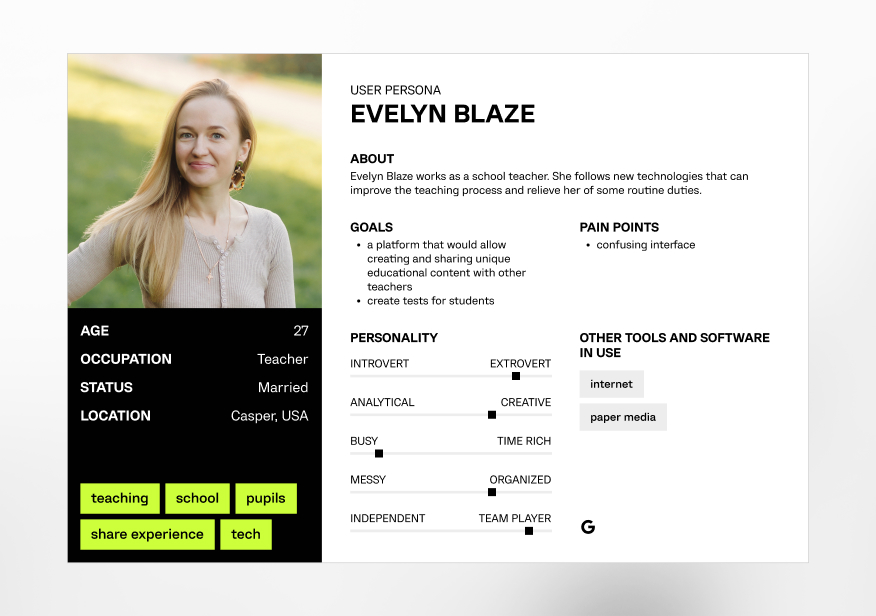
Crafting detailed profiles representing the target audience's demographics, behaviours and needs
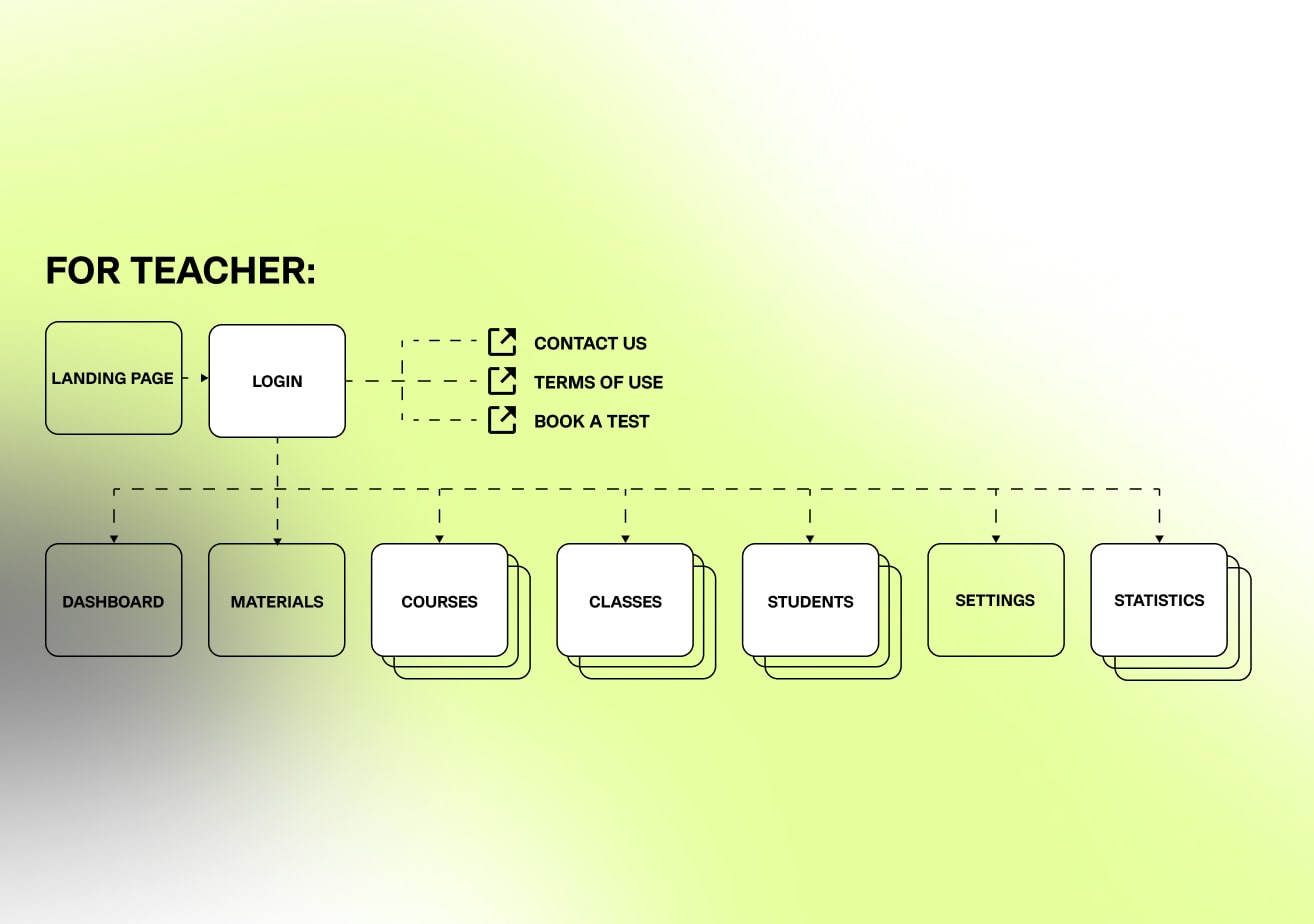
Outlining a visual representation of website structure and navigation, enhancing user experience

Creating skeletal outlines for web pages to define layout and functionality
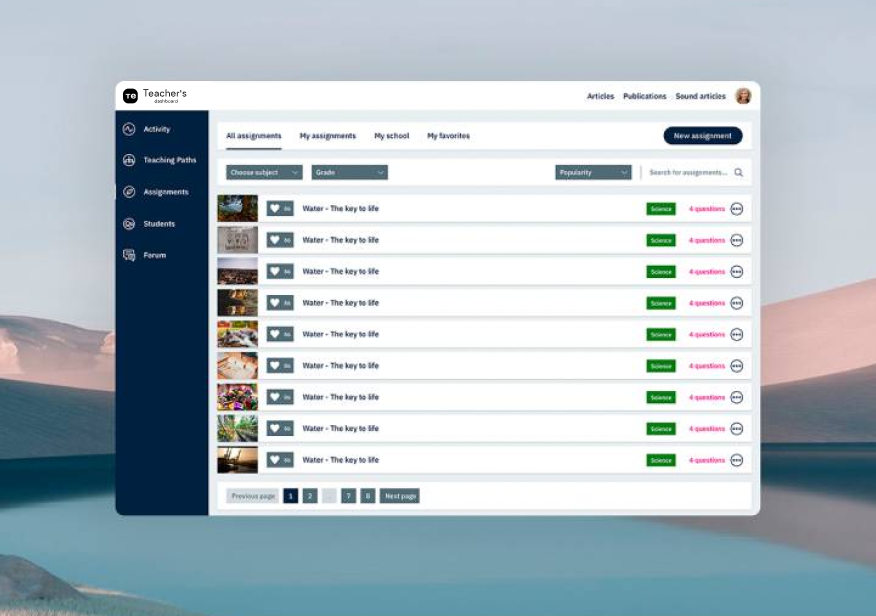
Designing the visual elements and interactive features for a seamless user experience
PHP
PHP is a general-purpose, server-side scripting language designed to make dynamic pages and applications. PHP as a web development option is secure, fast, and reliable, which offers many advantages that make it accessible to a lot of people. PHP supports MySQL, Oracle, Sybase, etc. It can be embedded in any code or system. It is relatively fast since it uses many system resources. Moreover, it has strong community support and powerful library support.
Laravel
Laravel gives the right tools to help build websites and web apps that are faster, more stable and easy to maintain. Laravel makes implementing authentication very simple. Almost everything is configured out of the box. Laravel also provides a simple way to organise authorisation logic and control resource access. Laravel supports popular cache backends like Memcached and Redis out of the box, allowing the creation of a fast application that will accelerate revenue.
ReactJS
React is an efficient, declarative and flexible open-source JavaScript library for building simple, fast and scalable front ends of web applications. React allows developers to utilise individual parts of their application on both the client and server sides, ultimately boosting the development process's speed. React code is easier to maintain and is flexible due to its modular structure. This flexibility, in turn, saves a huge amount of time and cost for businesses.
Since this project required quick implementation and thorough testing, it was decided to choose Scrum as the project methodology. It allows project participants to adjust their activities in response to situations that arise during the project management process. Scrum consists of three roles: the product owner, the Scrum Master and the team. The sprint process provides development that results in a scalable product even while the project is in full swing. This incremental delivery system shortens the time to market and may result in higher revenue, as each completed backlog represents a new product release. In addition, reviewing each sprint before moving to the next means that testing is conducted throughout the process, which allows teams to change the scope or direction of the project at any point.
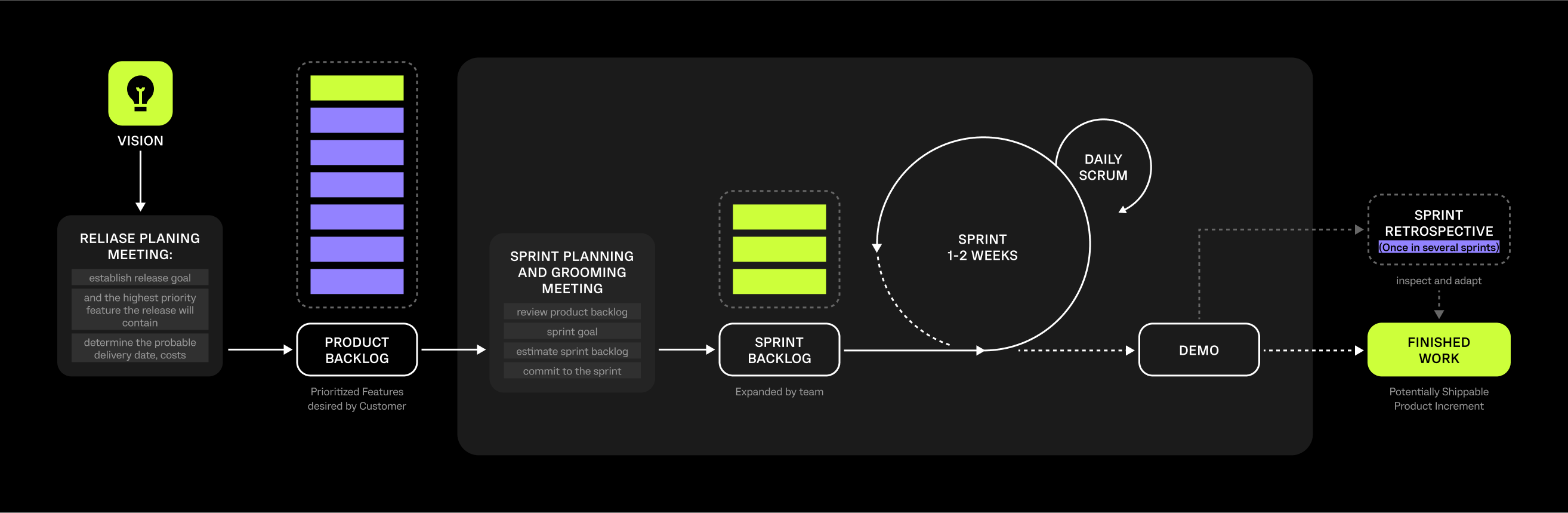
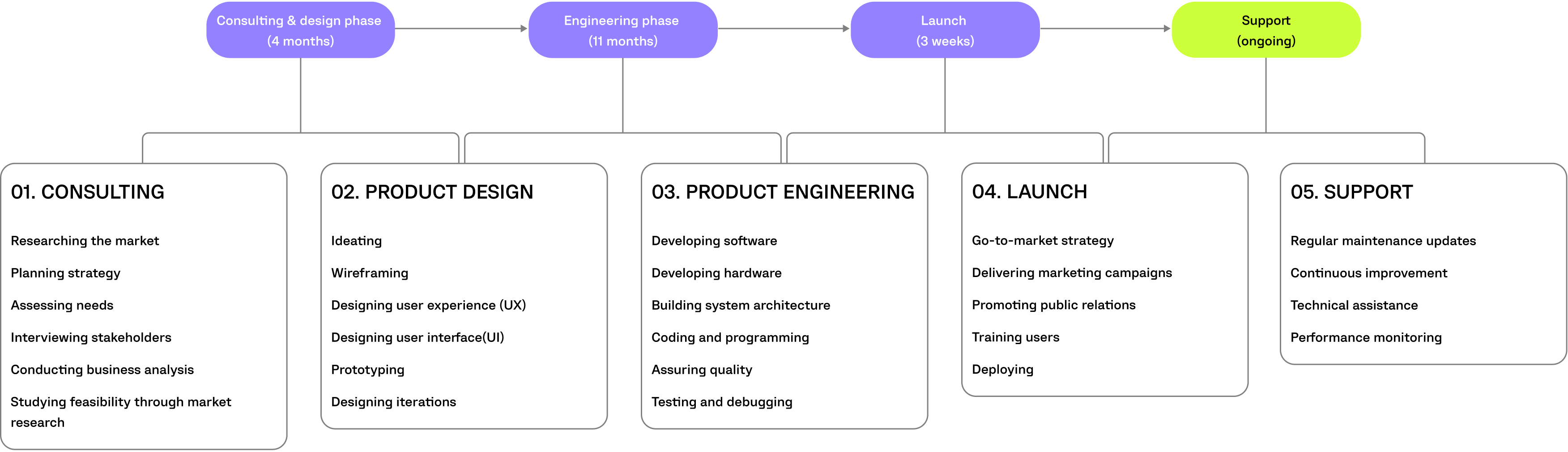
“Computools was selected through an RFP process. They were shortlisted and selected from between 5 other suppliers. Computools has worked thoroughly and timely to solve all security issues and launch as agreed. Their expertise is impressive.”