A few years ago experts predicted that cloud computing will completely replace in-home storage systems by 2020. Today statistics confirm that almost 97% of large enterprises, but also medium and small businesses have already embraced the advantages that cloud computing offers to a customer. Now, after the executives adopted the technology, they are exploring the ways to use it, in order to strategize their business goals. But cloud computing has many options to offer different users.
What Type of Cloud Services to Use?
Cloud computing provides users with access to data everywhere if there is only an internet connection. In the today’s ever-changing business climate, it is critical that business owners and employees get the much needed information right when they need it, whether they’re on their computers, tablets or mobile phones – or in the office, out in the field, or on the road. This is exactly the convenience that cloud computing offers.
Cloud computing, as a term, covers different types of cloud services: storage, backup, software as a service (SaaS) and cloud hosting. Each company uses the type of service it needs. However, there is also another classification. Business owners use three types of cloud services to store their data and provide services: public, private or hybrid.
Public cloud. It is built on an external platform run by a cloud service provider. With this off-site service, users get their own cloud within a shared infrastructure. The provider offers everything from system resources to the security and maintenance of the cloud system. Everything is managed by an outside company specializing in cloud services. This type of cloud service is well-suited to organizations that appreciate flexibility and modernization.
Private cloud. This is a cloud platform built inside a company using the company’s own hardware and software. A private cloud is managed by an internal IT team, so organizations have to build their own data centers, which makes it a costlier cloud option. However, this is the ideal solution for businesses that prefer an exclusive access and greater control over their cloud.
Hybrid cloud. A hybrid service unites both private and public clouds advantages. In a hybrid cloud system, an organization’s own IT team manages the in-house cloud part, and the rest is done off-site. A hybrid cloud system is perfect for an organization that would rather manage all business-related data (such as customer files) in-house while storing the less-sensitive information with a third party.
Despite all the benefits and advantages that cloud services offer, many business executives are having concerns about the safety of the cloud data. Cyber attacks are at an all-time high, and no business is completely safe. Companies are worried about their sensitive data and its vulnerability to unauthorized users in the cloud. While a public cloud is typically accessed with designated usernames and passwords, verifying the user identity itself remains a top concern. This is why the wide majority of big companies prefer private or hybrid clouds. Another solution would be to find the right cloud service provider, which can guarantee the safety of the information.
Accelerating Business Growth with Cloud Computing
The cloud technology journey began from a personal storage to an organization’s storage system. The cloud itself gives small organizations the ability to grow quickly. This technology has many advantages like mobility, efficiency, modernization, simplified collaboration, and high-speed connectivity.
Need qualified Cloud Computing counseling?
Contact us →The adoption of cloud services continues to rise and providers offer more and more options for small and big businesses. A good example is Cloud to Cloud Connectivity. Some businesses are not particularly fond of being tied to a single cloud provider, which is why multiple cloud providers are opening up the APIs on Platforms for connecting multiple solutions. Opening up APIs is necessary in order to synchronize the cross-functional process and data management, but it is also practical for integrating and connecting of systems and tools.
Reducing the costs is a good way to free more money and resources for achieving business goals. Instead of investing tens or hundreds of thousands of dollars upfront on servers and data centers, some of which a company might not even use, the company can leverage cloud computing resources to avoid the upfront capital expense of buying computer hardware. This is especially practical for start-ups, but also for small and medium businesses.
Most cloud providers maintain server availability over 99.9% and many of them have service level agreements that provide you with credits if their monthly uptime percentage drops below certain thresholds. The reason for this is that if one server fails, the applications hosted on that server can easily be transitioned to another available server. So, using a cloud for hosting websites or internet-stores is a better solution than maintaining in-house servers.
Cloud computing allows enterprises to obtain IT resources with minimal cost and time investment. This significantly shortens the time it takes to get a product to the market. Instead of provisioning servers, such enterprises focus on their business, deploy critical apps more quickly, delight the customers, and stay one step ahead of the competitors.
The cloud has transformed the way how corporations do business, securing for the users an increase in cost savings, efficiency, and agility.
Cloud Computing Implementation
From startups to large international businesses, many companies have already adopted cloud computing technologies to launch their applications, store their data, and automate processes. Yet, implementing a new type of technology requires training personnel and establishing an effective troubleshooting system.
A successful cloud computing implementation requires several important steps: a company should choose the could type, select the platform and service provider, determine the service level agreements, and solve all open questions before migrating data to the cloud. Sound decisions should take into account following three points:
Costs
Migration and overhead costs may vary widely depending on the target Cloud platform. This could skew the estimated cost savings. A cost analysis helps decide whether to go ahead with moving a particular application to the cloud or not, from a return on investment perspective. Estimated costs should include all capital expenditure, operational expenditure, and the overhead costs involved in migration.
Migration Strategy
Defining a migration strategy involves understanding the various migration options available, establishing business priorities, and evolving a strategy that offers a fine balance between costs and business priorities. On a basic level, enterprises have the two following options of a cloud infrastructure – private or public. The choice is driven by priorities such as business model and go-to-market strategy, and constrained by factors such as technical feasibility, security, and migration costs.
Data Migration
A provider must explain how data migration will be implemented. This is the single most important task of a cloud computing provider, because this will influence not only the future efficiency of an application but also the data security. A detailed plan with a corresponding time frame should be expected from the provider. This should be done to ensure proper migration without having to deal with future insecurities.
Creating and implementing a cloud strategy takes time, energy and effort. It is important to choose the right cloud strategy that would help the enterprise open up new market opportunities, grow the business and increase customer loyalty.
The Cloud is a globally growing platform. And one of the fundamental reasons responsible for its growth is its affordability. Cloud resources, offered by a computing service provider, significantly cut costs of purchasing expensive business systems and equipment.
How to Choose the Best Cloud Supplier?
There are many cloud computing companies on the market, but only few of them are really a good match for your business. If you’re baffled as to which provider can fit into your business strategy, the following criteria might help you figure out what you should go with.
First off, you should make sure that a potential provider is qualified and has relevant certifications to deliver cloud-based services. If you are concerned about cloud computing security issues, see to it that your supplier is accredited with ISO 27001 certification.
Second, it is important that the cloud provider’s architecture and environment are consistent with your workloads. The supplier’s configuration is sure to affect your business management. Unless it is fit for your business, you are bound to suffer difficulties arising from inconsistency between the provider’s platform and your business specifics.
Third, if your company is obliged to stick to some requirements, you should look into the standards the cloud provider chooses to deal with data management. In particular, you should be allowed to know where the data center is located and what protection is applied to prevent a cyber-attack or data breach. If the supplier refrains from being transparent about data sensitivity, it is better to keep looking and make a deal with a more loyal and secure vendor.
At times, some major cloud suppliers have a number of subcontractors that perform a part of general responsibilities. Here, you should be vigilant and see to it that each of them is equally obliged to comply with transparency rules and shall not disclose any piece of information that is connected to your business activity. Make sure that the supplier’s policy clearly states that any subcontractor is liable for data sensitivity and the consequences of data corruption.
What else you should beware of when hiring a cloud provider is vendor lock-in. This method of service delivery is less beneficial to a customer as it imposes dependency and put restrictions on the customer’s ability to change the architecture or in-house operations. The other substantial difficulty is the customer’s inability to migrate or transit data after making a deal with a lock-in cloud vendor. Some examples of vendor lock-in are extreme customization or premium access to web services or tools. This is why you should clarify the exit strategy beforehand in case your business faces the need to change its cloud provider or integrate new technologies into your business.
One way or another, cloud computing trends prevail and urge plenty of businesses to safeguard their data. However, it is vital to stay watchful and examine the potential impact of engaging cloud services on your business well in advance.
Email info@computools.com to find out the pros and cons of using this technology specifically for your business.



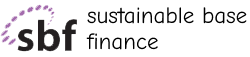





Computools was selected through an RFP process. They were shortlisted and selected from between 5 other suppliers. Computools has worked thoroughly and timely to solve all security issues and launch as agreed. Their expertise is impressive.